Teams
In Otoroshi, all resources are attached to an Organization and a Team.
A team is composed of an unique id, a name, a description and an Organization. As all Otoroshi resources, a Team have a list of tags and metadata associated.
A team have an unique organization and can be use on multiples resources (services, api keys, etc …).
A connected user on Otoroshi UI has a list of teams and organizations associated. It can be helpful when you want restrict the rights of a connected user.
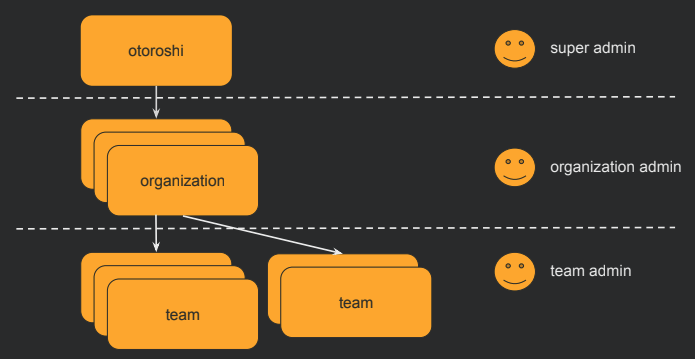
Access to the list of teams
To visualize and edit the list of teams, you can navigate to your instance on the https://otoroshi.xxxxxx/bo/dashboard/teams route or click on the cog icon and select the teams button.
Once on the page, you can create a new item, edit an existing team or delete an existing one.
When a team is deleted, the resources associated are not deleted. On the other hand, the team of associated resources is let empty.
Entities location
Any otoroshi entity has a location property (_loc when serialized to json) explaining where and by whom the entity can be seen.
An entity can be part of multiple teams in an organization
{
"_loc": {
"tenant": "tenant-1",
"teams": [
"team-1",
"team-2"
]
}
...
}
or all teams
{
"_loc": {
"tenant": "tenant-1",
"teams": [
"*"
]
}
...
}