Service descriptors
Services or service descriptor, let you declare how to proxy a call from a domain name to another domain name (or multiple domain names).
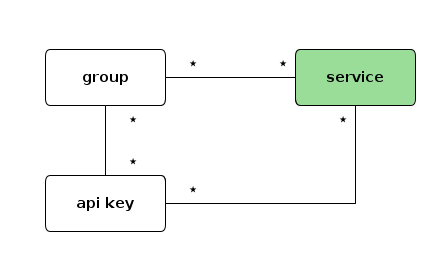
Let’s say you have an API exposed on http://192.168.0.42 and I want to expose it on https://my.api.foo. Otoroshi will proxy all calls to https://my.api.foo and forward them to http://192.168.0.42. While doing that, it will also log everyhting, control accesses, etc.
Id: a unique random string to identify your serviceGroups: each service descriptor is attached to a group. A group can have one or more services. Each API key is linked to a group and allow access to every service in the group.Create a new group: you can create a new group to host this descriptorCreate dedicated group: you can create a new group with an auto generated name to host this descriptorName: the name of your service. Only for debug and human readability purposes.Description: the description of your service. Only for debug and human readability purposes.Service enabled: activate or deactivate your service. Once disabled, users will get an error page saying the service does not exist.Read only mode: authorize only GET, HEAD, OPTIONS calls on this serviceMaintenance mode: display a maintainance page when a user try to use the serviceConstruction mode: display a construction page when a user try to use the serviceLog analytics: Log analytics events for this service on the serversUse new http client: will use Akka Http Client for every requestDetect apikey asap: If the service is public and you provide an apikey, otoroshi will detect it and validate it. Of course this setting may impact performances because of useless apikey lookups.Send Otoroshi headers back: when enabled, Otoroshi will send headers to consumer like request id, client latency, overhead, etc …Override Host header: when enabled, Otoroshi will automatically set the Host header to corresponding target hostSend X-Forwarded-* headers: when enabled, Otoroshi will send X-Forwarded-* headers to targetForce HTTPS: will force redirection tohttps://if not presentAllow HTTP/1.0 requests: will return an error on HTTP/1.0 requestUse new WebSocket client: will use the new websocket client for every websocket requestTCP/UDP tunneling: with this setting enabled, otoroshi will not proxy http requests anymore but instead will create a secured tunnel between a cli on your machine and otoroshi to proxy any tcp connection with all otoroshi security features enabled
Service exposition settings
Exposed domain: the domain used to expose your service. Should follow pattern:(http|https)://subdomain?.env?.domain.tld?/root?or regex(http|https):\/\/(.*?)\.?(.*?)\.?(.*?)\.?(.*)\/?(.*)Legacy domain: usedomain,subdomain,envandmatchingRootfor routing in addition to hosts, or just use hosts.Strip path: when matching, strip the matching prefix from the upstream request URL. Defaults to trueIssue Let's Encrypt cert.: automatically issue and renew let’s encrypt certificate based on domain name. Only if Let’s Encrypt enabled in global config.Issue certificate: automatically issue and renew a certificate based on domain namePossible hostnames: all the possible hostnames for your servicePossible matching paths: all the possible matching paths for your service
Redirection
Redirection enabled: enabled the redirection. If enabled, a call to that service will redirect to the chosen URLHttp redirection code: type of redirection usedRedirect to: URL used to redirect user when the service is called
Service targets
Redirect to local: if you work locally with Otoroshi, you may want to use that feature to redirect one specific service to a local host. For example, you can relocate https://foo.preprod.bar.com to http://localhost:8080 to make some testsLoad balancing: the load balancing algorithm usedTargets: the list of target that Otoroshi will proxy and expose through the subdomain defined before. Otoroshi will do round-robin load balancing between all those targets with circuit breaker mecanism to avoid cascading failuresTargets root: Otoroshi will append this root to any target choosen. If the specified root is/api/foo, then a request to https://yyyyyyy/bar will actually hit https://xxxxxxxxx/api/foo/bar
URL Patterns
Make service a 'public ui': add a default pattern as public routesMake service a 'private api': add a default pattern as private routesPublic patterns: by default, every services are private only and you’ll need an API key to access it. However, if you want to expose a public UI, you can define one or more public patterns (regex) to allow access to anybody. For example if you want to allow anybody on any URL, just use/.*Private patterns: if you define a public pattern that is a little bit too much, you can make some of public URL private again
Restrictions
Enabled: enable restrictionsAllow last: Otoroshi will test forbidden and notFound paths before testing allowed pathsAllowed: allowed pathsForbidden: forbidden pathsNot Found: not found paths
Otoroshi exchange protocol
Enabled: when enabled, Otoroshi will try to exchange headers with backend service to ensure no one else can use the service from outside.Send challenge: when disbaled, Otoroshi will not check if target service respond with sent random value.Send info. token: when enabled, Otoroshi add an additional header containing current call informationsChallenge token version: version the otoroshi exchange protocol challenge. This option will be set to V2 in a near future.Info. token version: version the otoroshi exchange protocol info token. This option will be set to Latest in a near future.Tokens TTL: the number of seconds for tokens (state and info) lifesState token header name: the name of the header containing the state token. If not specified, the value will be taken from the configuration (otoroshi.headers.comm.state)State token response header name: the name of the header containing the state response token. If not specified, the value will be taken from the configuration (otoroshi.headers.comm.stateresp)Info token header name: the name of the header containing the info token. If not specified, the value will be taken from the configuration (otoroshi.headers.comm.claim)Excluded patterns: by default, when security is enabled, everything is secured. But sometimes you need to exlude something, so just add regex to matching path you want to exlude.Use same algo.: when enabled, all JWT token in this section will use the same signing algorithm. Ifuse same algo.is disabled, three more options will be displayed to select an algorithm for each step of the calls :- Otoroshi to backend
- Backend to otoroshi
- Info. token
-
Algo.: What kind of algorithm you want to use to verify/sign your JWT token with SHA Size: Word size for the SHA-2 hash function usedHmac secret: used to verify the tokenBase64 encoded secret: if enabled, the extracted token will be base64 decoded before it is verifier
Authentication
Enforce user authentication: when enabled, user will be allowed to use the service (UI) only if they are registered users of the chosen authentication module.Auth. config: authentication module used to protect the serviceCreate a new auth config.: navigate to the creation of authentication module pageall auth config.: navigate to the authentication pages-
Excluded patterns: by default, when security is enabled, everything is secured. But sometimes you need to exlude something, so just add regex to matching path you want to exlude. Strict mode: strict mode enabled
Api keys constraints
From basic auth.: you can pass the api key in Authorization header (ie. from ‘Authorization: Basic xxx’ header)Allow client id only usage: you can pass the api key using client id only (ie. from Otoroshi-Token header)From custom headers: you can pass the api key using custom headers (ie. Otoroshi-Client-Id and Otoroshi-Client-Secret headers)From JWT token: you can pass the api key using a JWT token (ie. from ‘Authorization: Bearer xxx’ header)
Basic auth. Api Key
Custom header name: the name of the header to get AuthorizationCustom query param name: the name of the query param to get Authorization
Client ID only Api Key
Custom header name: the name of the header to get the client idCustom query param name: the name of the query param to get the client id
Custom headers Api Key
Custom client id header name: the name of the header to get the client idCustom client secret header name: the name of the header to get the client secret
JWT Token Api Key
Secret signed: JWT can be signed by apikey secret using HMAC algo.Keypair signed: JWT can be signed by an otoroshi managed keypair using RSA/EC algo.Include Http request attrs.: if enabled, you have to put the following fields in the JWT token corresponding to the current http call (httpPath, httpVerb, httpHost)Max accepted token lifetime: the maximum number of second accepted as token lifespanCustom header name: the name of the header to get the jwt tokenCustom query param name: the name of the query param to get the jwt tokenCustom cookie name: the name of the cookie to get the jwt token
Routing constraints
All Tags in: have all of the following tagsNo Tags in: not have one of the following tagsOne Tag in: have at least one of the following tagsAll Meta. in: have all of the following metadata entriesNo Meta. in: not have one of the following metadata entriesOne Meta. in: have at least one of the following metadata entriesOne Meta key in: have at least one of the following key in metadataAll Meta key in: have all of the following keys in metadataNo Meta key in: not have one of the following keys in metadata
CORS support
Enabled: if enabled, CORS header will be check for each incoming requestAllow credentials: if enabled, the credentials will be sent. Credentials are cookies, authorization headers, or TLS client certificates.Allow origin: if enabled, it will indicates whether the response can be shared with requesting code from the givenMax age: response header indicates how long the results of a preflight request (that is the information contained in the Access-Control-Allow-Methods and Access-Control-Allow-Headers headers) can be cached.Expose headers: response header allows a server to indicate which response headers should be made available to scripts running in the browser, in response to a cross-origin request.Allow headers: response header is used in response to a preflight request which includes the Access-Control-Request-Headers to indicate which HTTP headers can be used during the actual request.Allow methods: response header specifies one or more methods allowed when accessing a resource in response to a preflight request.Excluded patterns: by default, when cors is enabled, everything has cors. But sometimes you need to exlude something, so just add regex to matching path you want to exlude.
Related documentations
- Access-Control-Allow-Credentials
- Access-Control-Allow-Origin
- Access-Control-Max-Age
- Access-Control-Allow-Methods
- Access-Control-Allow-Headers
JWT tokens verification
Verifiers: list of selected verifiers to apply on the serviceEnabled: if enabled, Otoroshi will enabled each verifier of the previous listExcluded patterns: list of routes where the verifiers will not be apply
Pre Routing
This part has been deprecated and moved to the plugin section.
Access validation
This part has been deprecated and moved to the plugin section.
Gzip support
Mimetypes allowed list: gzip only the files that are matching to a format in the listMimetypes blocklist: will not gzip files matching to a format in the list. A possible way is to allowed all format by default by setting a*on theMimetypes allowed listand to add the unwanted format in this list.Compression level: the compression level where 9 gives us maximum compression but at the slowest speed. The default compression level is 5 and is a good compromise between speed and compression ratio.Buffer size: chunking up a stream of bytes into limited sizeChunk threshold: if the content type of a request reached over the threshold, the response will be chunkedExcluded patterns: by default, when gzip is enabled, everything has gzip. But sometimes you need to exlude something, so just add regex to matching path you want to exlude.
Client settings
Use circuit breaker: use a circuit breaker to avoid cascading failure when calling chains of services. Highly recommended !Cache connections: use a cache at host connection level to avoid reconnection timeClient attempts: specify how many times the client will retry to fetch the result of the request after an error before giving up.Client call timeout: specify how long each call should last at most in milliseconds.Client call and stream timeout: specify how long each call should last at most in milliseconds for handling the request and streaming the response.Client connection timeout: specify how long each connection should last at most in milliseconds.Client idle timeout: specify how long each connection can stay in idle state at most in milliseconds.Client global timeout: specify how long the global call (with retries) should last at most in milliseconds.C.breaker max errors: specify how many errors can pass before opening the circuit breakerC.breaker retry delay: specify the delay between two retries. Each retry, the delay is multiplied by the backoff factorC.breaker backoff factor: specify the factor to multiply the delay for each retryC.breaker window: specify the sliding window time for the circuit breaker in milliseconds, after this time, error count will be reseted
Custom timeout settings (list)
Path: the path on which the timeout will be activeClient connection timeout: specify how long each connection should last at most in milliseconds.Client idle timeout: specify how long each connection can stay in idle state at most in milliseconds.Client call and stream timeout: specify how long each call should last at most in milliseconds for handling the request and streaming the response.Call timeout: Specify how long each call should last at most in milliseconds.Client global timeout: specify how long the global call (with retries) should last at most in milliseconds.
Proxy settings
Proxy host: host of proxy behind the identify providerProxy port: port of proxy behind the identify providerProxy principal: user of proxyProxy password: password of proxy
HTTP Headers
Additional Headers In: specify headers that will be added to each client request (from Otoroshi to target). Useful to add authentication.Additional Headers Out: specify headers that will be added to each client response (from Otoroshi to client).Missing only Headers In: specify headers that will be added to each client request (from Otoroshi to target) if not in the original request.Missing only Headers Out: specify headers that will be added to each client response (from Otoroshi to client) if not in the original response.Remove incoming headers: remove headers in the client request (from client to Otoroshi).Remove outgoing headers: remove headers in the client response (from Otoroshi to client).Security headers:Utility headers:Matching Headers: specify headers that MUST be present on client request to route it (pre routing). Useful to implement versioning.Headers verification: verify that some headers has a specific value (post routing)
Additional settings
OpenAPI: specify an open API descriptor. Useful to display the documentationTags: specify tags for the serviceMetadata: specify metadata for the service. Useful for analyticsIP allowed list: IP address that can access the serviceIP blocklist: IP address that cannot access the service
Canary mode
Enabled: Canary mode enabledTraffic split: Ratio of traffic that will be sent to canary targets. For instance, if traffic is at 0.2, for 10 request, 2 request will go on canary targets and 8 will go on regular targets.Targets: The list of target that Otoroshi will proxy and expose through the subdomain defined before. Otoroshi will do round-robin load balancing between all those targets with circuit breaker mecanism to avoid cascading failuresTarget:Targets root: Otoroshi will append this root to any target choosen. If the specified root is ‘/api/foo’, then a request to https://yyyyyyy/bar will actually hit https://xxxxxxxxx/api/foo/barCampaign stats:Use canary targets as standard targets:
Healthcheck settings
HealthCheck enabled: to help failing fast, you can activate healthcheck on a specific URL.HealthCheck url: the URL to check. Should return an HTTP 200 response. You can also respond with an ‘Opun-Health-Check-Logic-Test-Result’ header set to the value of the ‘Opun-Health-Check-Logic-Test’ request header + 42. to make the healthcheck complete.
Fault injection
User facing app.: if service is set as user facing, Snow Monkey can be configured to not being allowed to create outage on them.Chaos enabled: activate or deactivate chaos setting on this service descriptor.
Custom errors template
40x template: html template displayed when 40x error occurred50x template: html template displayed when 50x error occurredBuild mode template: html template displayed when the build mode is enabledMaintenance mode template: html template displayed when the maintenance mode is enabledCustom messages: override error message one by one
Request transformation
This part has been deprecated and moved to the plugin section.
Plugins
Plugins:Inject default config: injects, if present, the default configuration of a selected plugin in the configuration objectDocumentation: link to the documentation website of the pluginshow/hide config. panel: shows and hides the plugin panel which contains the plugin description and configuration
Excluded patterns: by default, when plugins are enabled, everything pass in. But sometimes you need to exclude something, so just add regex to matching path you want to exlude.Configuration: the configuration of each enabled plugin, split by names and grouped in the same configuration object.