Otoroshi clustering
Otoroshi can work as a cluster by default as you can spin many Otoroshi servers using the same datastore or datastore cluster. In that case any instance is capable of serving services, Otoroshi admin UI, Otoroshi admin API, etc.
But sometimes, this is not enough. So Otoroshi provides an additional clustering model named Leader / Workers where there is a leader cluster (control plane), composed of Otoroshi instances backed by a datastore like Redis, PostgreSQL or Cassandra, that is in charge of all writes to the datastore through Otoroshi admin UI and API, and a worker cluster (data plane) composed of horizontally scalable Otoroshi instances, backed by a super fast in memory datastore, with the sole purpose of routing traffic to your services based on data synced from the leader cluster. With this distributed Otoroshi version, you can reach your goals of high availability, scalability and security.
Otoroshi clustering only uses http internally (right now) to make communications between leaders and workers instances so it is fully compatible with PaaS providers like Clever-Cloud that only provide one external port for http traffic.
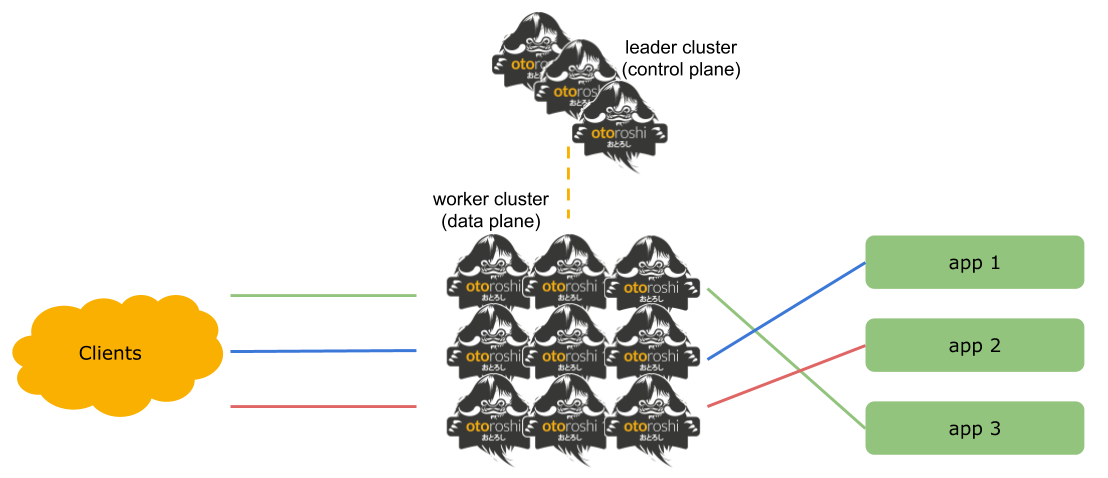
Fig. 1: Simplified view
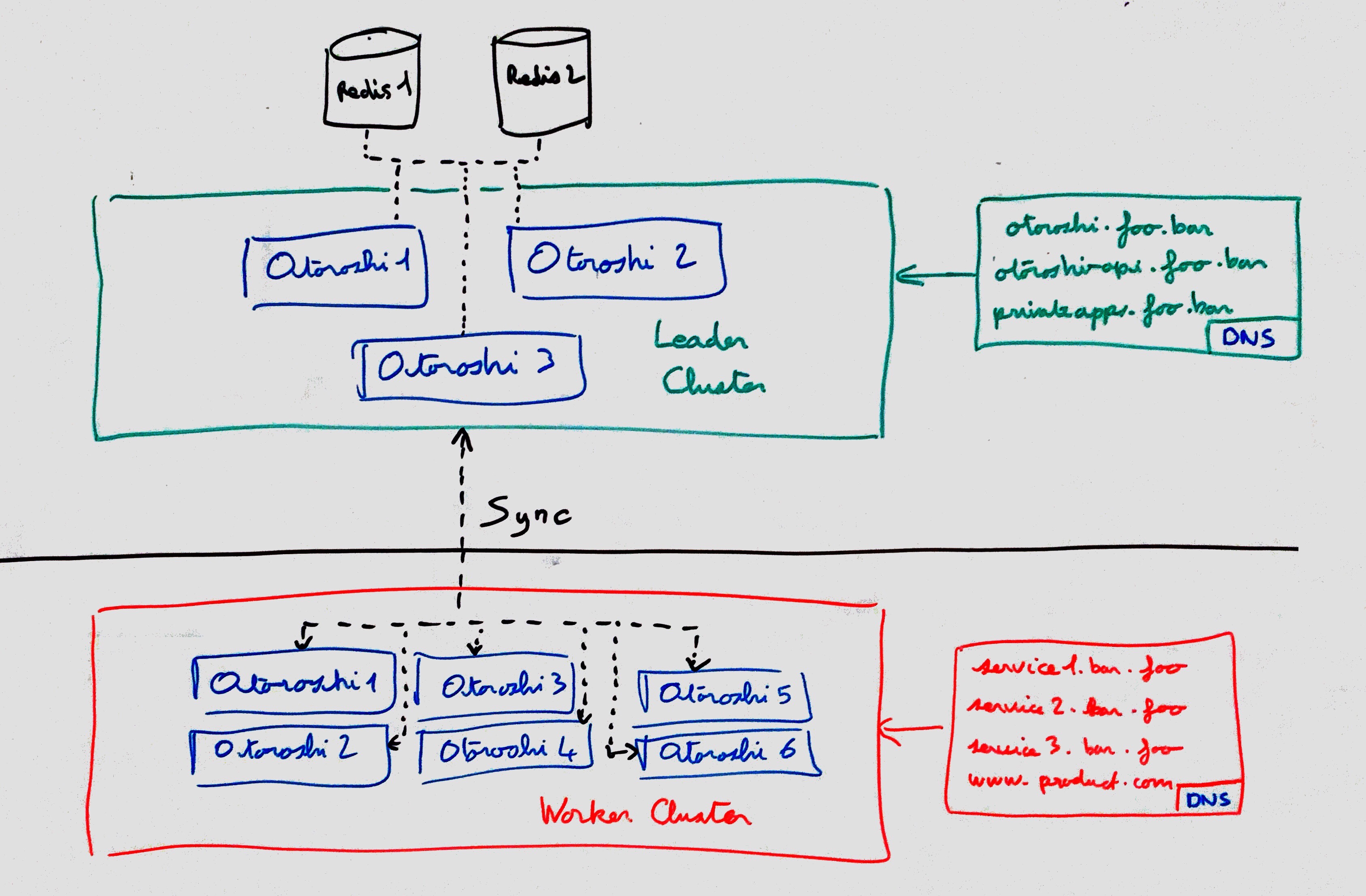
Fig. 2: Deployment view
Cluster configuration
otoroshi {
cluster {
mode = "leader" # can be "off", "leader", "worker"
compression = 4 # compression of the data sent between leader cluster and worker cluster. From -1 (disabled) to 9
leader {
name = ${?CLUSTER_LEADER_NAME} # name of the instance, if none, it will be generated
urls = ["http://127.0.0.1:8080"] # urls to contact the leader cluster
host = "otoroshi-api.oto.tools" # host of the otoroshi api in the leader cluster
clientId = "apikey-id" # otoroshi api client id
clientSecret = "secret" # otoroshi api client secret
cacheStateFor = 4000 # state is cached during (ms)
}
worker {
name = ${?CLUSTER_WORKER_NAME} # name of the instance, if none, it will be generated
retries = 3 # number of retries when calling leader cluster
timeout = 2000 # timeout when calling leader cluster
state {
retries = ${otoroshi.cluster.worker.retries} # number of retries when calling leader cluster on state sync
pollEvery = 10000 # interval of time (ms) between 2 state sync
timeout = ${otoroshi.cluster.worker.timeout} # timeout when calling leader cluster on state sync
}
quotas {
retries = ${otoroshi.cluster.worker.retries} # number of retries when calling leader cluster on quotas sync
pushEvery = 2000 # interval of time (ms) between 2 quotas sync
timeout = ${otoroshi.cluster.worker.timeout} # timeout when calling leader cluster on quotas sync
}
}
}
}
you can also use many env. variables to configure Otoroshi cluster
otoroshi {
cluster {
mode = ${?CLUSTER_MODE}
compression = ${?CLUSTER_COMPRESSION}
leader {
name = ${?CLUSTER_LEADER_NAME}
host = ${?CLUSTER_LEADER_HOST}
url = ${?CLUSTER_LEADER_URL}
clientId = ${?CLUSTER_LEADER_CLIENT_ID}
clientSecret = ${?CLUSTER_LEADER_CLIENT_SECRET}
groupingBy = ${?CLUSTER_LEADER_GROUP_BY}
cacheStateFor = ${?CLUSTER_LEADER_CACHE_STATE_FOR}
stateDumpPath = ${?CLUSTER_LEADER_DUMP_PATH}
}
worker {
name = ${?CLUSTER_WORKER_NAME}
retries = ${?CLUSTER_WORKER_RETRIES}
timeout = ${?CLUSTER_WORKER_TIMEOUT}
state {
retries = ${?CLUSTER_WORKER_STATE_RETRIES}
pollEvery = ${?CLUSTER_WORKER_POLL_EVERY}
timeout = ${?CLUSTER_WORKER_POLL_TIMEOUT}
}
quotas {
retries = ${?CLUSTER_WORKER_QUOTAS_RETRIES}
pushEvery = ${?CLUSTER_WORKER_PUSH_EVERY}
timeout = ${?CLUSTER_WORKER_PUSH_TIMEOUT}
}
}
}
}
You should use HTTPS exposition for the Otoroshi API that will be used for data sync as sensitive informations are exchanged between control plane and data plane.
You must have the same cluster configuration on every Otoroshi instance (worker/leader) with only names and mode changed for each instance. Some things in leader/worker are computed using configuration of their counterpart worker/leader.
Cluster UI
Once an Otoroshi instance is launcher as cluster Leader, a new row of live metrics tile will be available on the home page of Otoroshi admin UI.
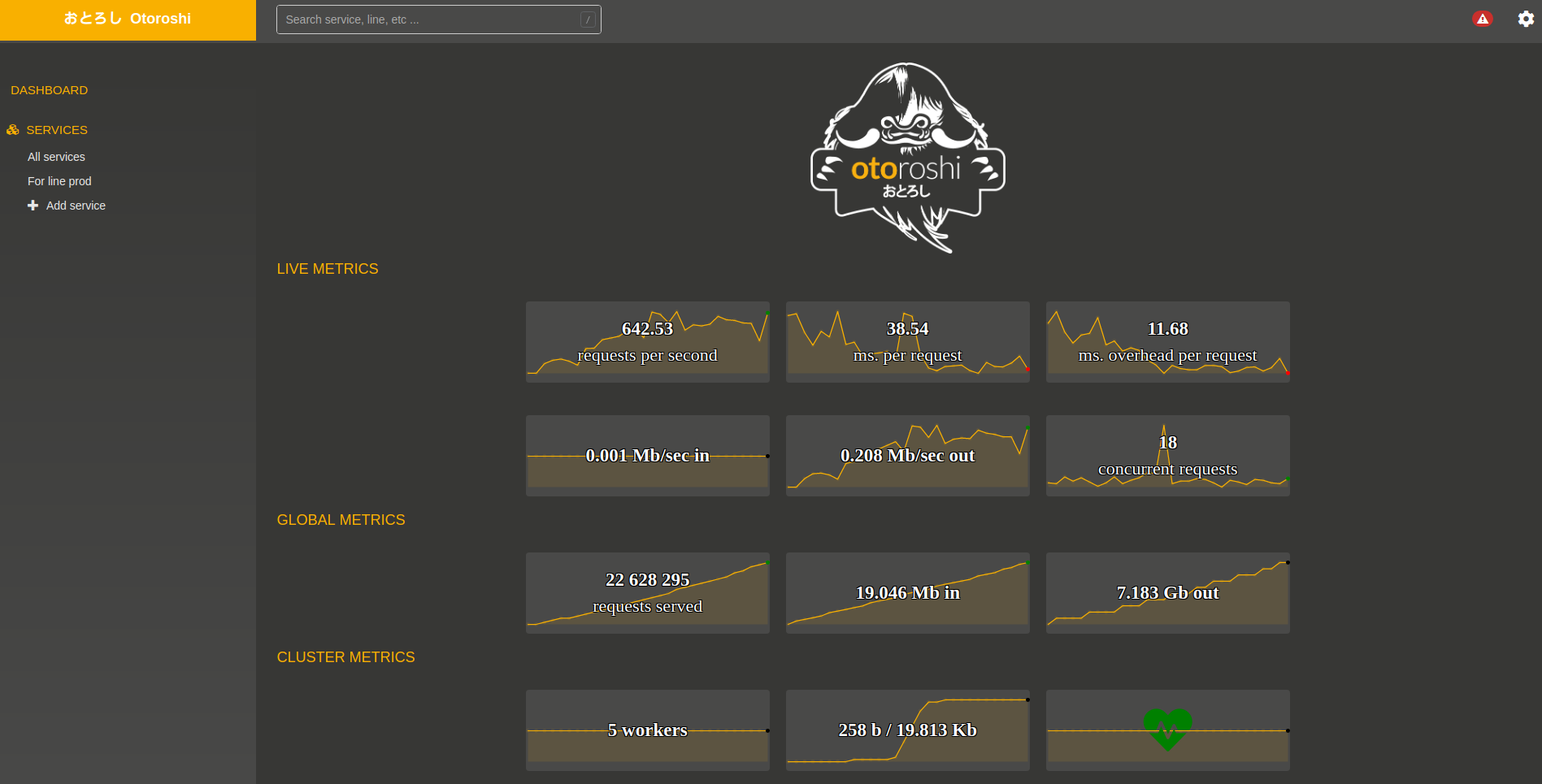
you can also access a more detailed view of the cluster at Settings (cog icon) / Cluster View
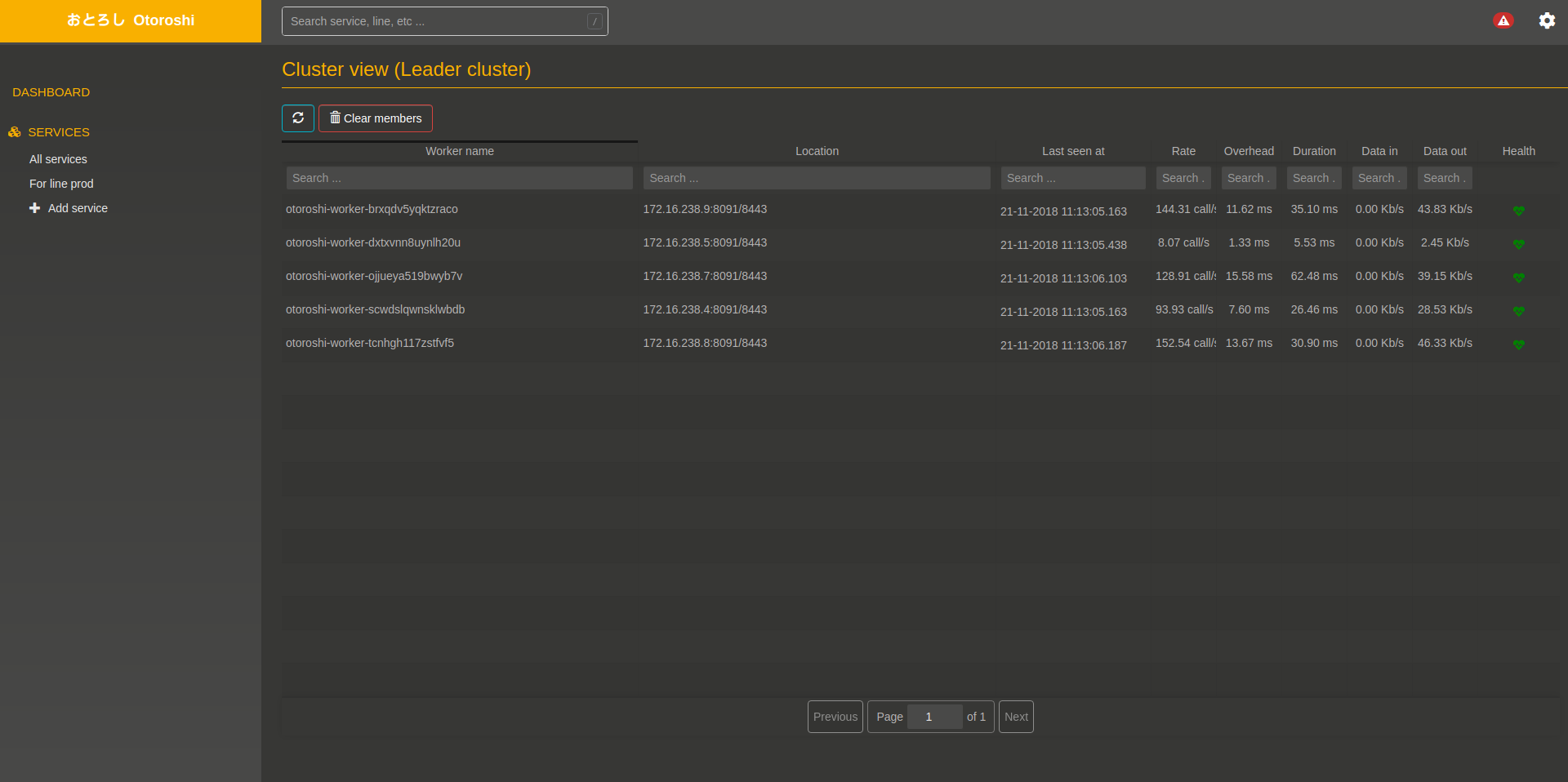
Run examples
for leader
java -Dhttp.port=8091 -Dhttps.port=9091 -Dotoroshi.cluster.mode=leader -jar otoroshi.jar
for worker
java -Dhttp.port=8092 -Dhttps.port=9092 -Dotoroshi.cluster.mode=worker \
-Dotoroshi.cluster.leader.urls.0=http://127.0.0.1:8091 -jar otoroshi.jar
Setup a cluster by example
if you want to see how to setup an otoroshi cluster, just check the clustering tutorial