Sometimes it's helpful to see what happened to a flag to understand why a feature was activated / deactivated.
To help diagnose such cases, Izanami offers an audit log on projects. Each user action that modifies a feature activation strategy (update, deletion, reimport,...) creates an entry in this log.

Project audit log
Project "log" view displays all actions made on this project features.
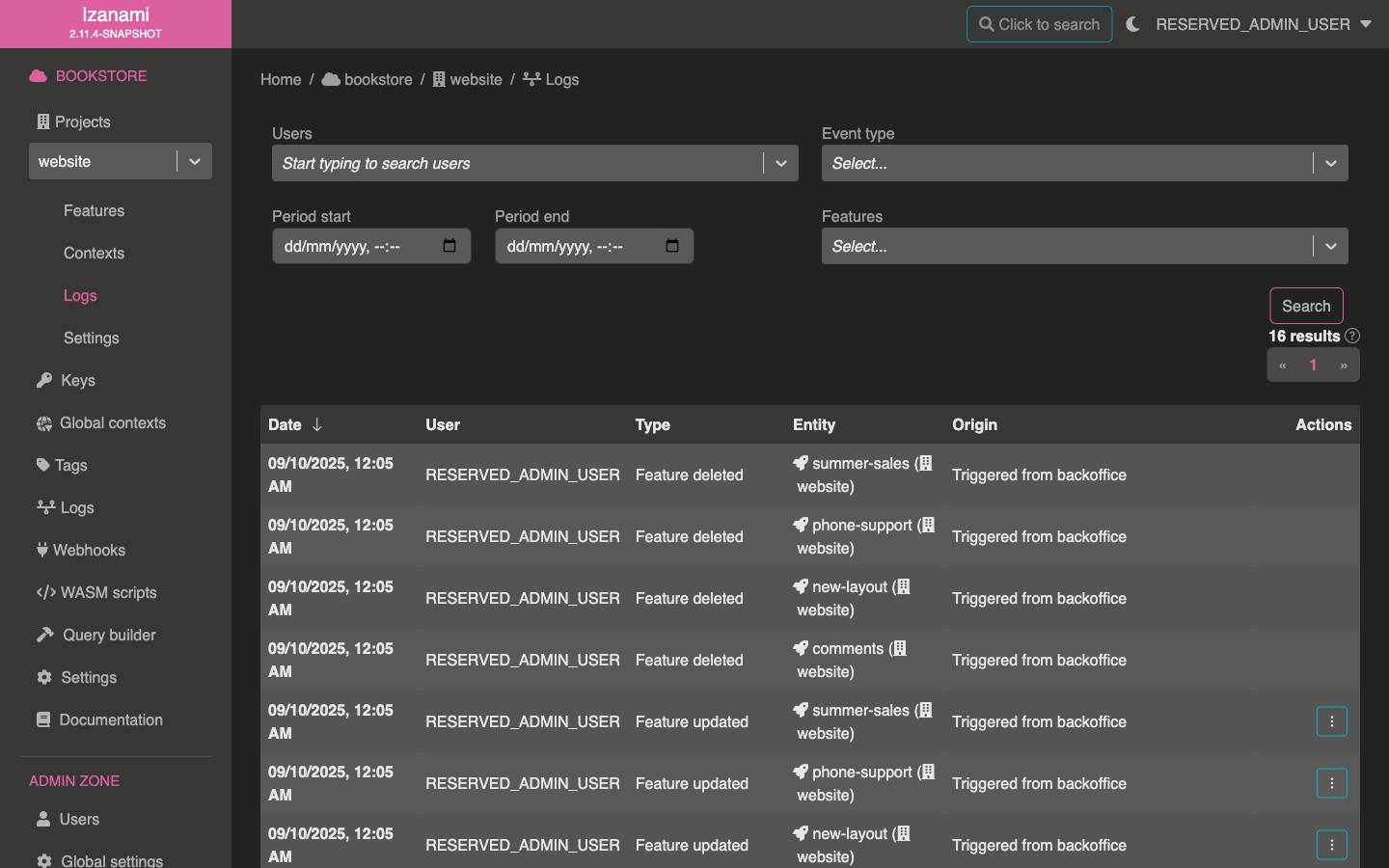
For "Created" and "Updated" events, details can be seen by using the row action button.
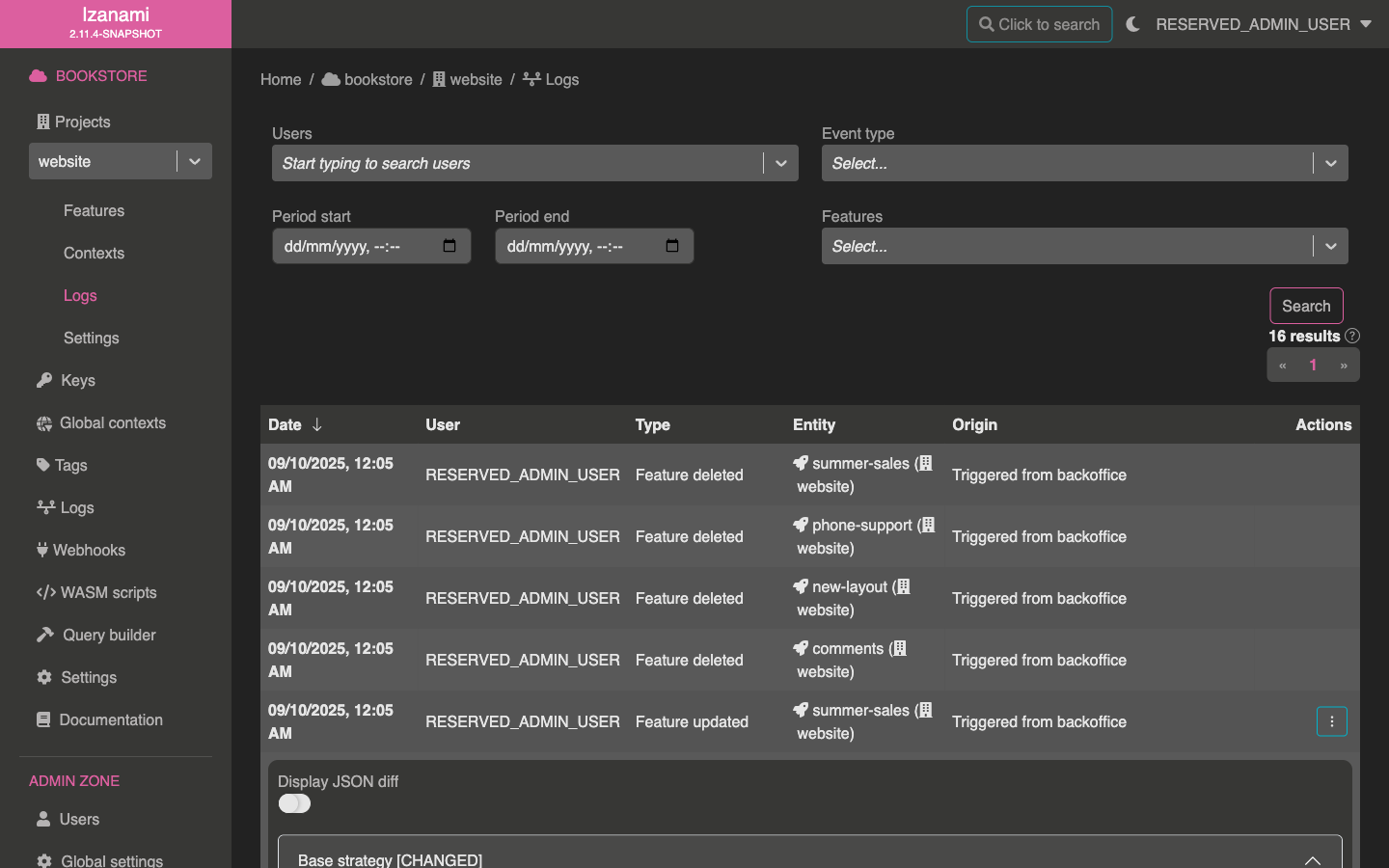
Details can either be displayed in natural language (as above) or in JSON format (see below).
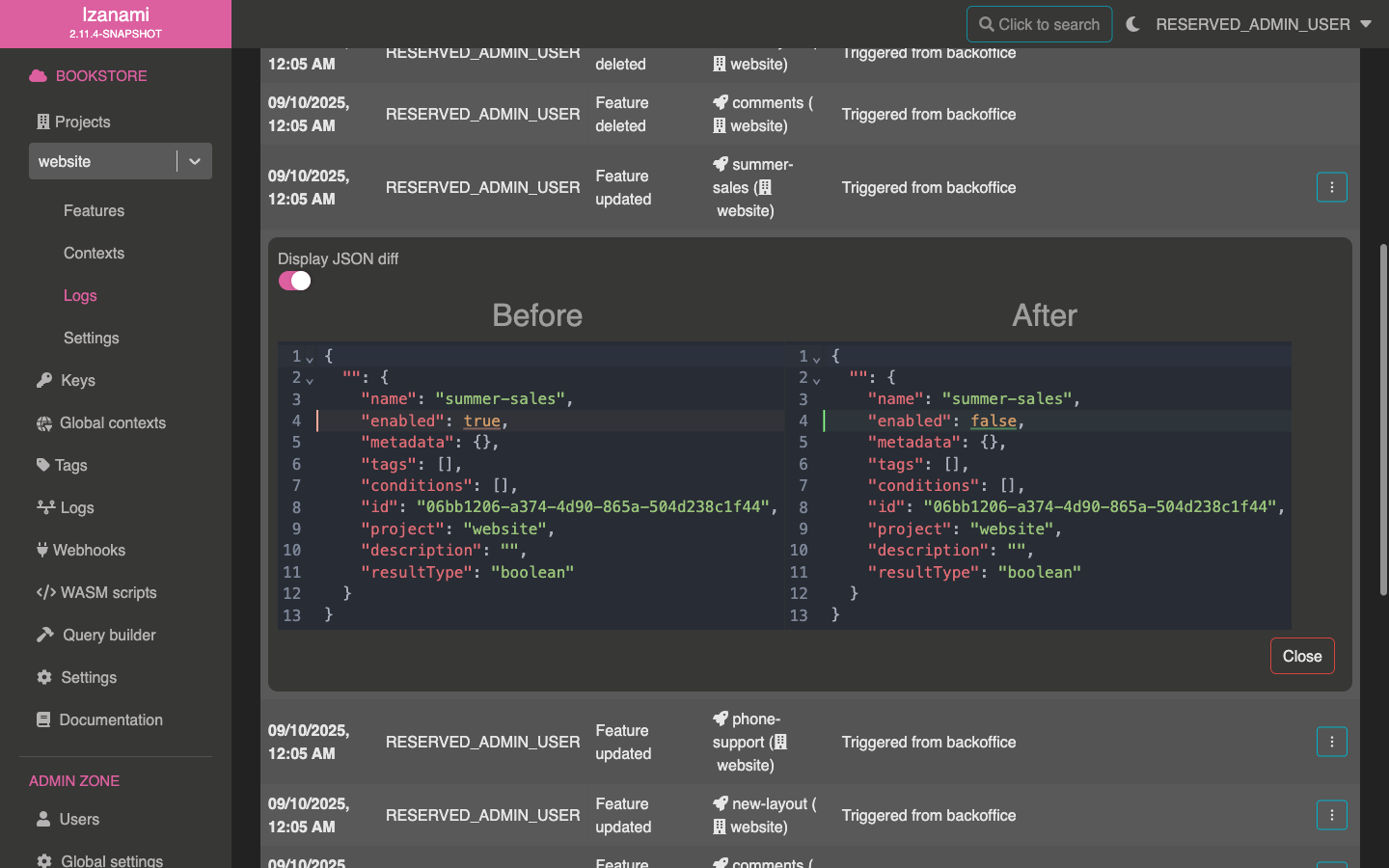
Page top section allows filtering displayed actions based on several criteria, such as action type, user, feature, ...
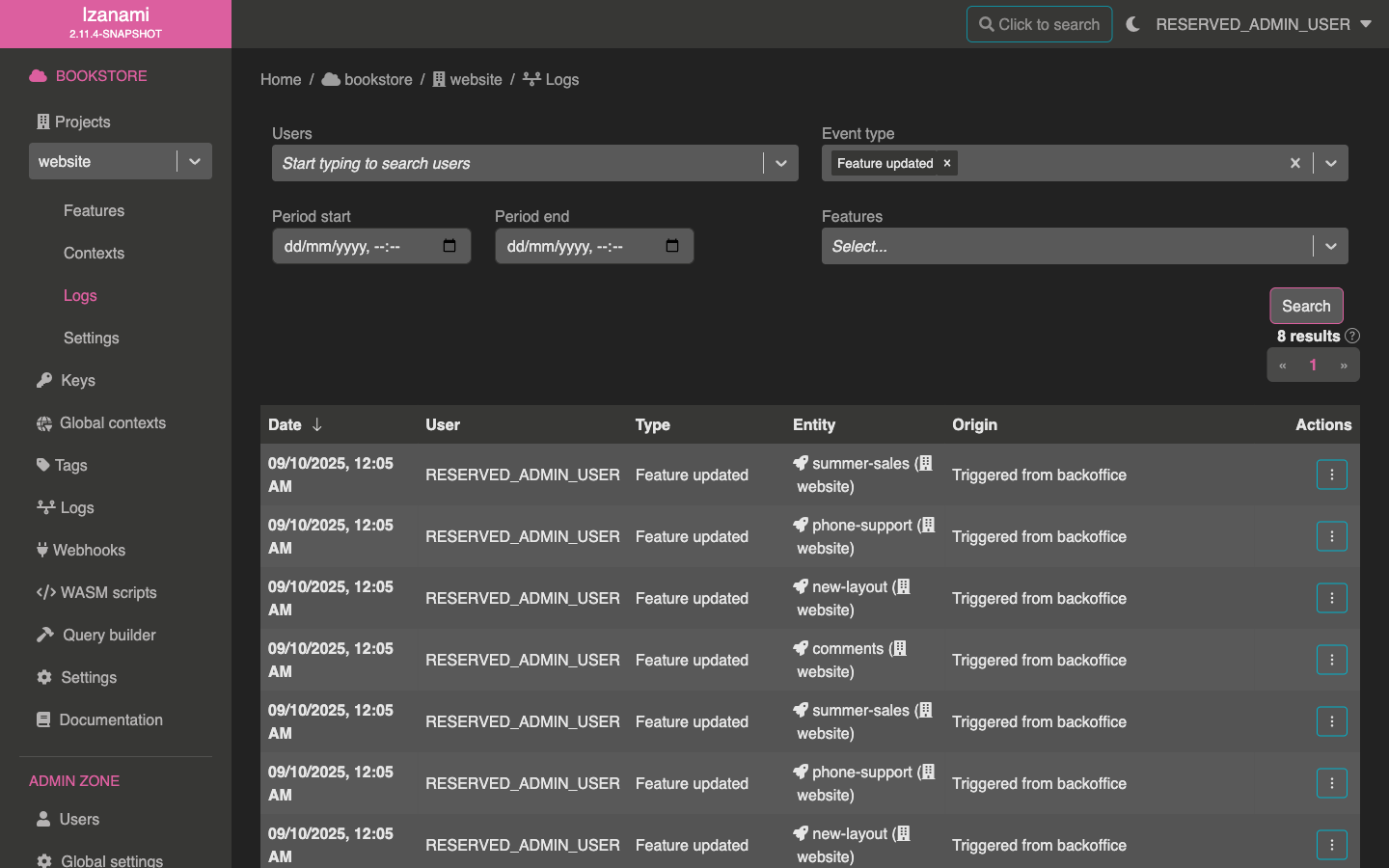

When using search, current criteria will be stored in URL.
Therefore, you can easily share search results by sharing the current URL.
You can search actions concerning deleting users / flags by typing their usernames / IDs directly in search form selects.
Log retention
Audit log retention duration is configured by the app.audit.events-hours-ttl parameter parameter. Event older that indicated retention will be discarded and therefore won't be visible from audit log pages.