Creating API key
API keys allow client application to call Izanami endpoints.
Keys are either accredited to a list of projects, or declared admin.
Admin keys can access every project for their tenants.
To create a new key, you must have write authorization on tenant.
Go to the "Key" menu, and click on "Create new key" button.
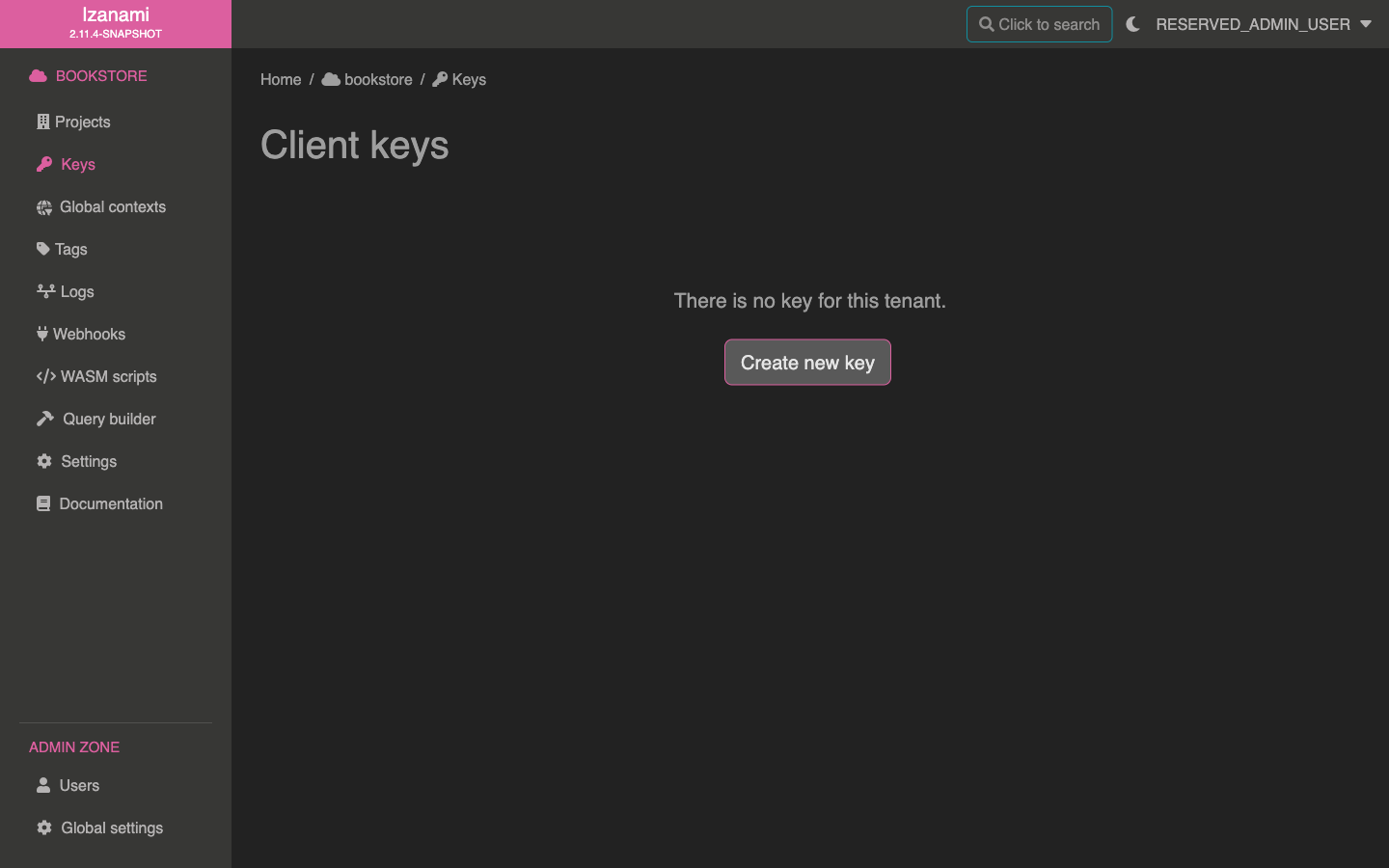
In this form, you must indicate a name for the new key, you can also specify whether it's an admin key or specify accredited projects for this key.
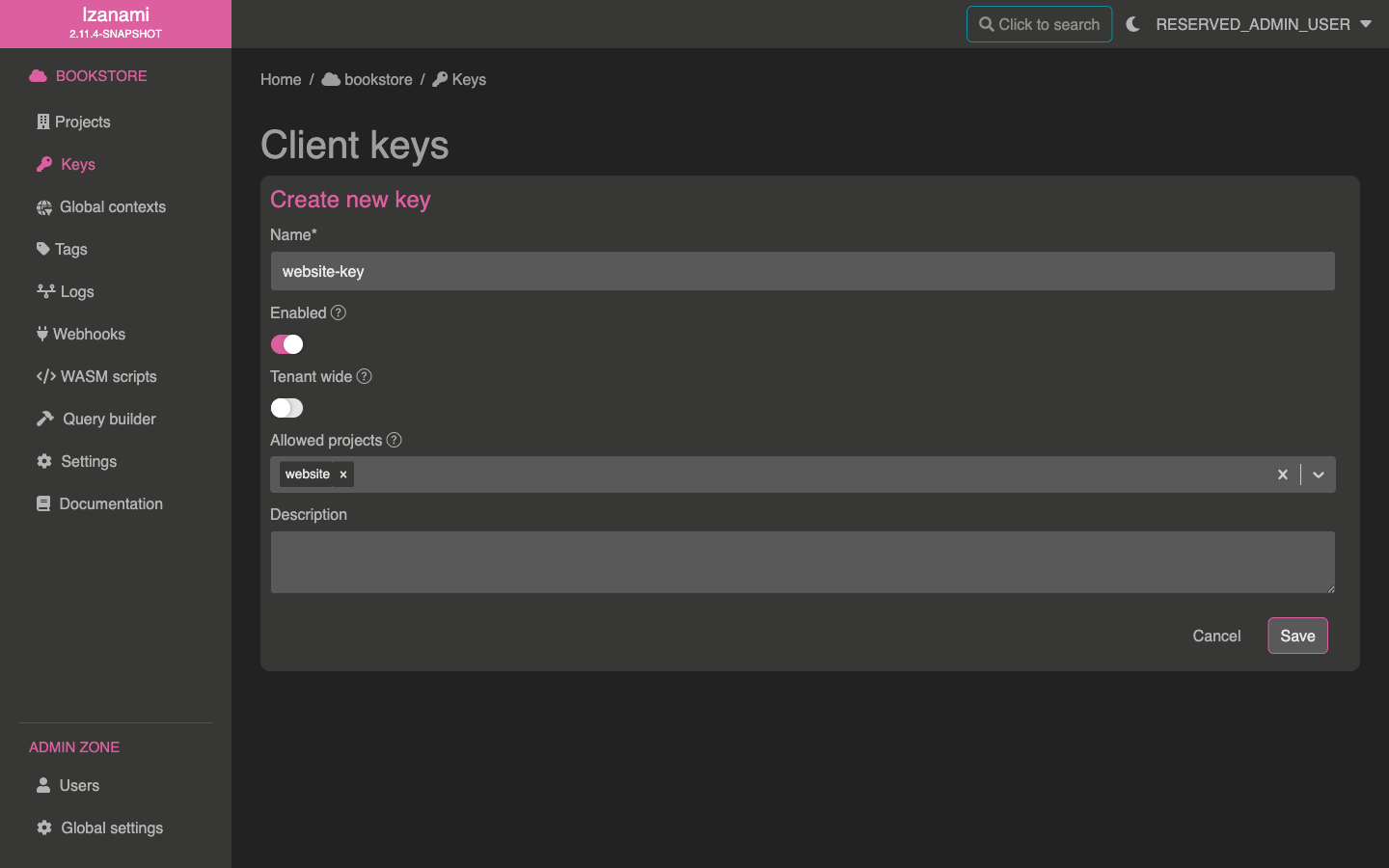
Once your key is created, a modal is displayed that indicate client id and client secret.
Make sure you copy client secret, once the modal is closed it won't be displayed again.
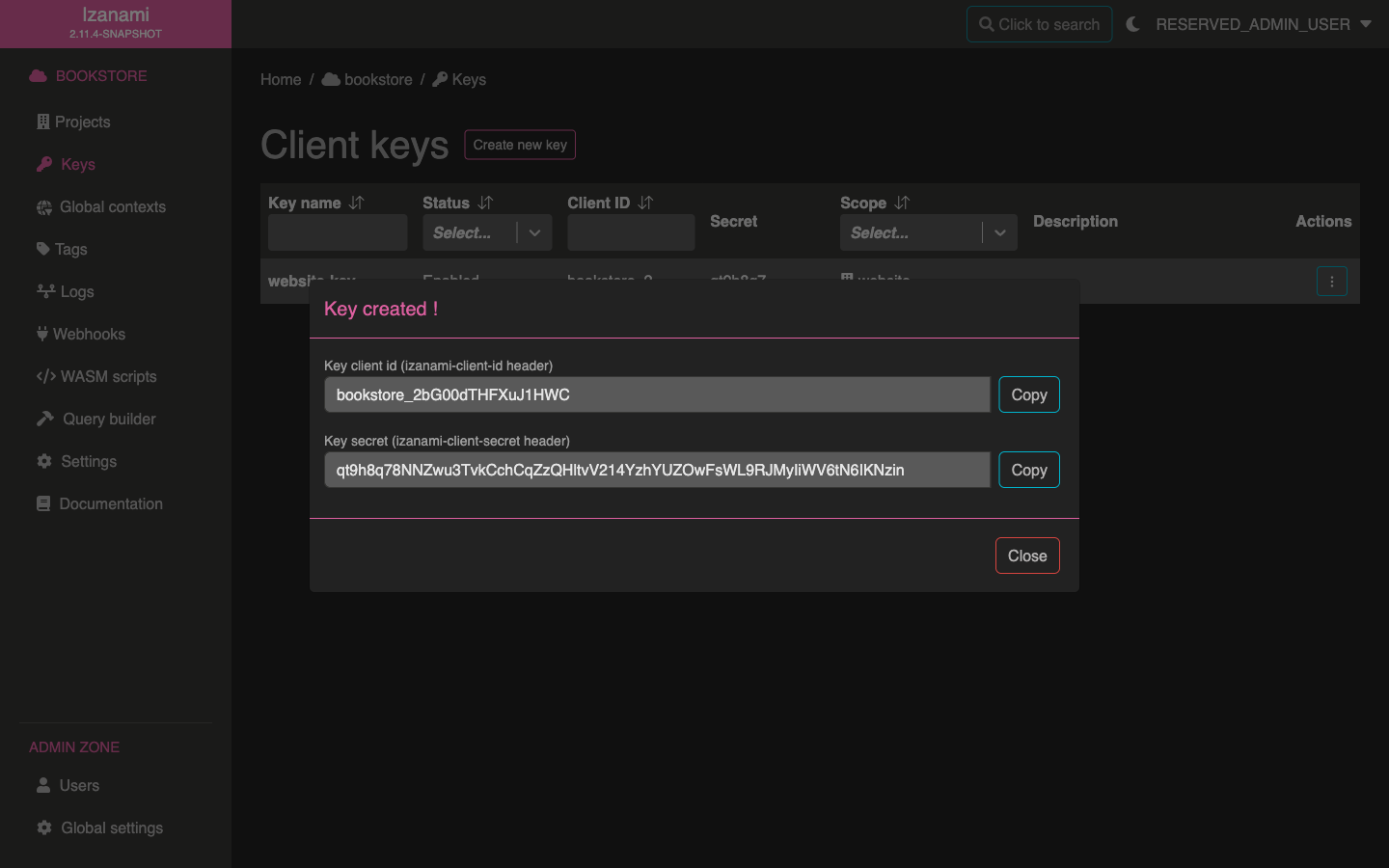
Once your api key is created, you can use it to query Izanami, by passing two headers :
Izanami-Client-Id: client id of your keyIzanami-Client-Secret: client secret of your key