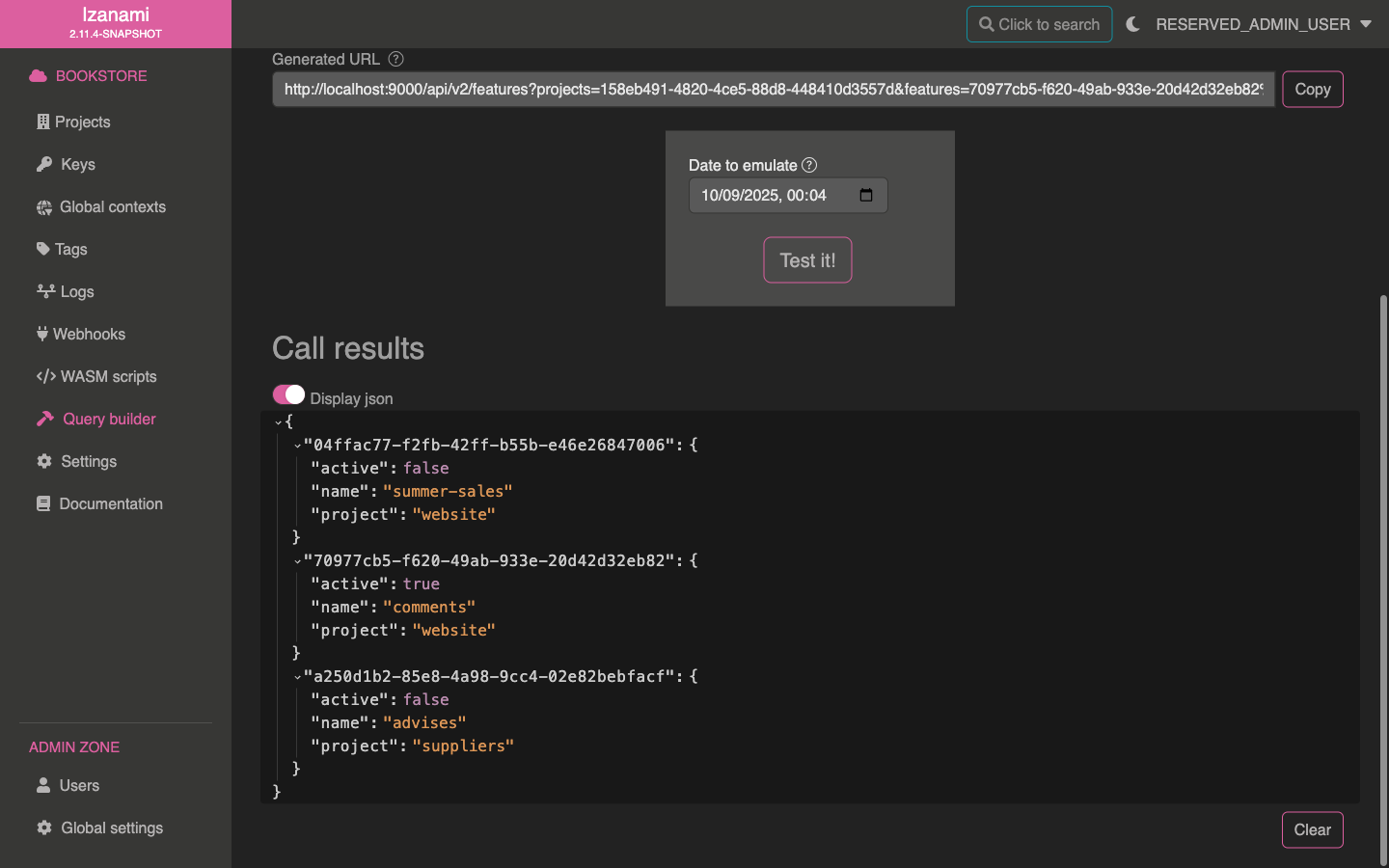Requesting multiple features
When requesting features or projects, you must pass Izanami technical ids instead of project or feature names. This ensures resilience of your Izanami client (changing names won't break queries), however it makes building query urls more complicated.
To help you to build these urls, Izanami provides a query builder.
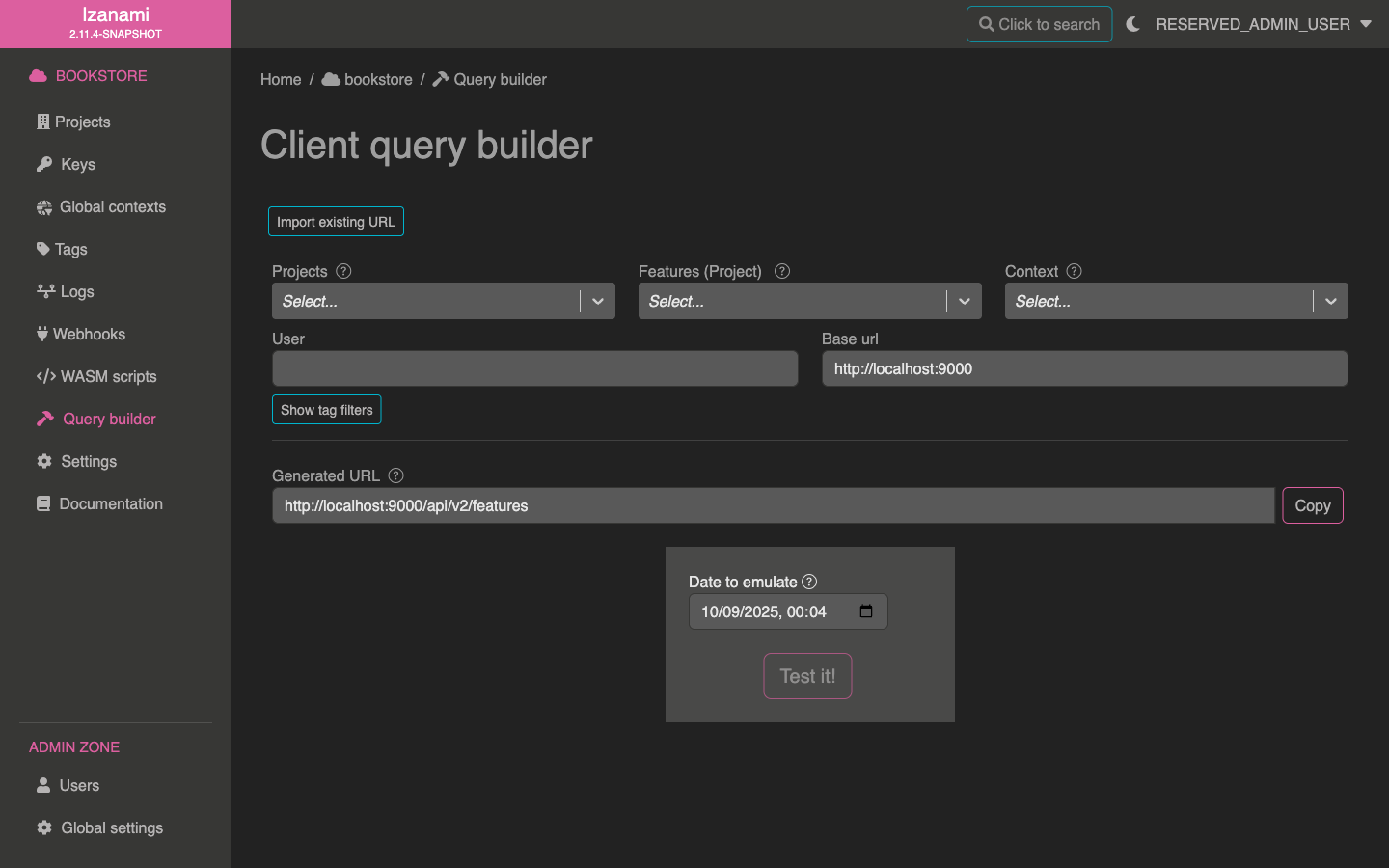
This page allows selecting several elements that will be included in the generated URL :
- Features : your query will return activation status for each selected feature
- Projects : your query will return activation status for each feature of each selected projects
- Context : your query will return activation statuses for given context
- User : your query will return activation statuses for given user
Once you've got everything you need, you can either copy the generated url, or make sure that it works as expected by testing it.
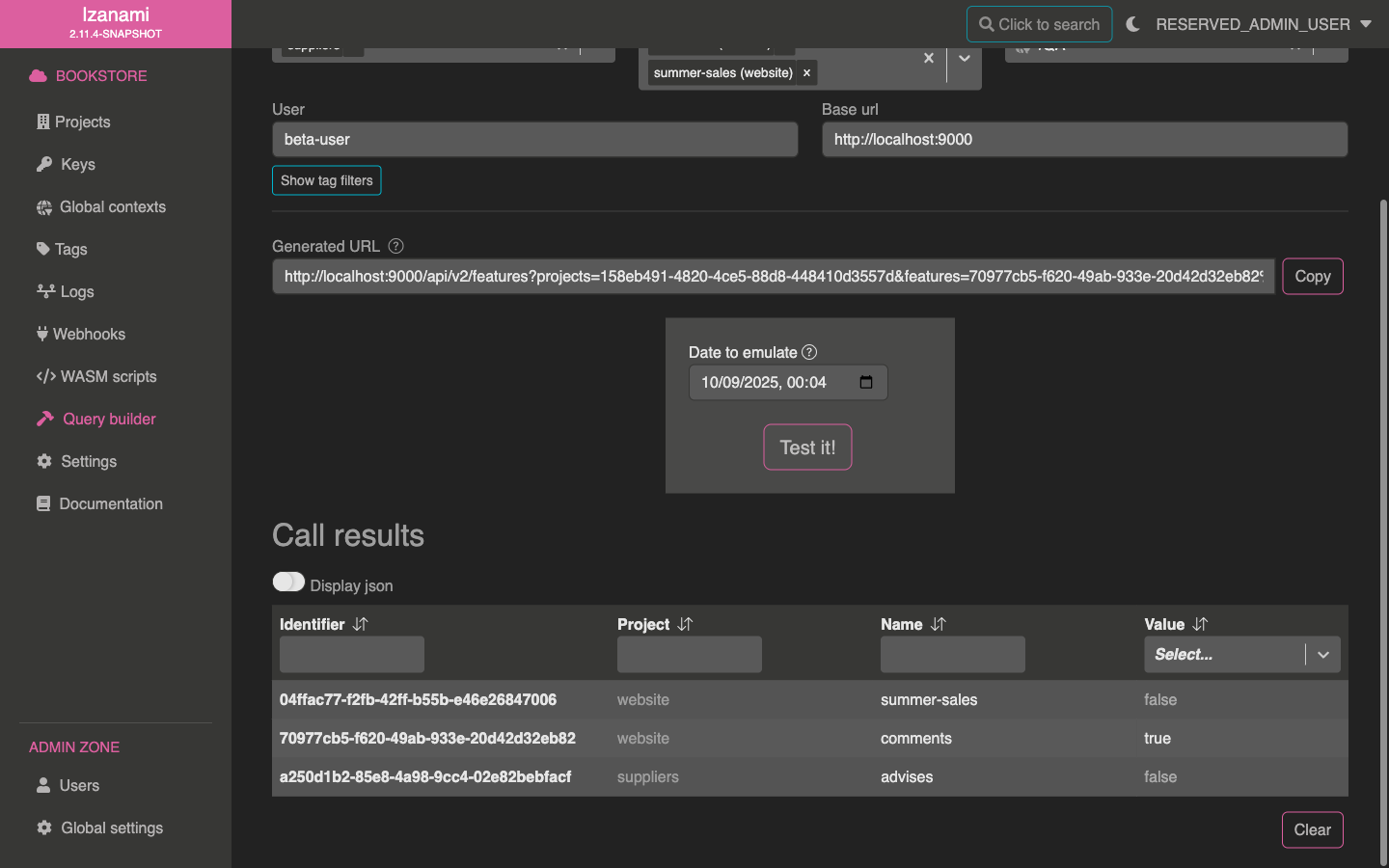
Results can also be displayed as JSON to help you process the response in your application.