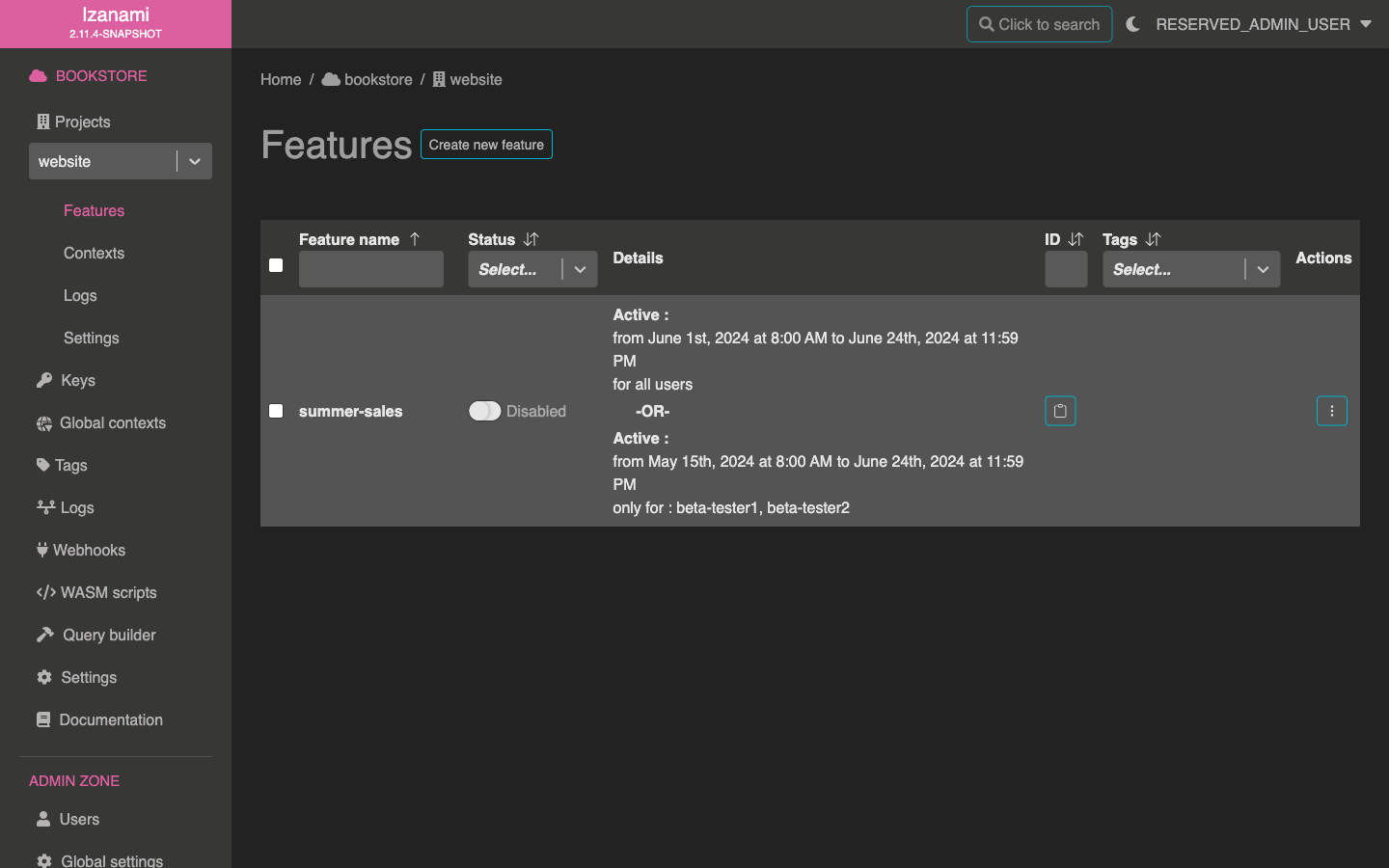Multi-condition feature
Sometimes you need specific conditions for feature activation, for instance to open a feature only to some users or to activate a feature only after a given date.
Izanami has a built-in conditions system that allows to define feature activation based on time or user rules.
In this guide, we'll see how to create a feature that is active only at some times or for some users.
Release date feature
Let's say we want to add a summer-sales feature to our application.
Summer-sales only start at a given date, we could manually activate it at the desired time, however Izanami allows performing this kind of stuff automatically.
You'll need to click "Add condition" button on feature form creation.
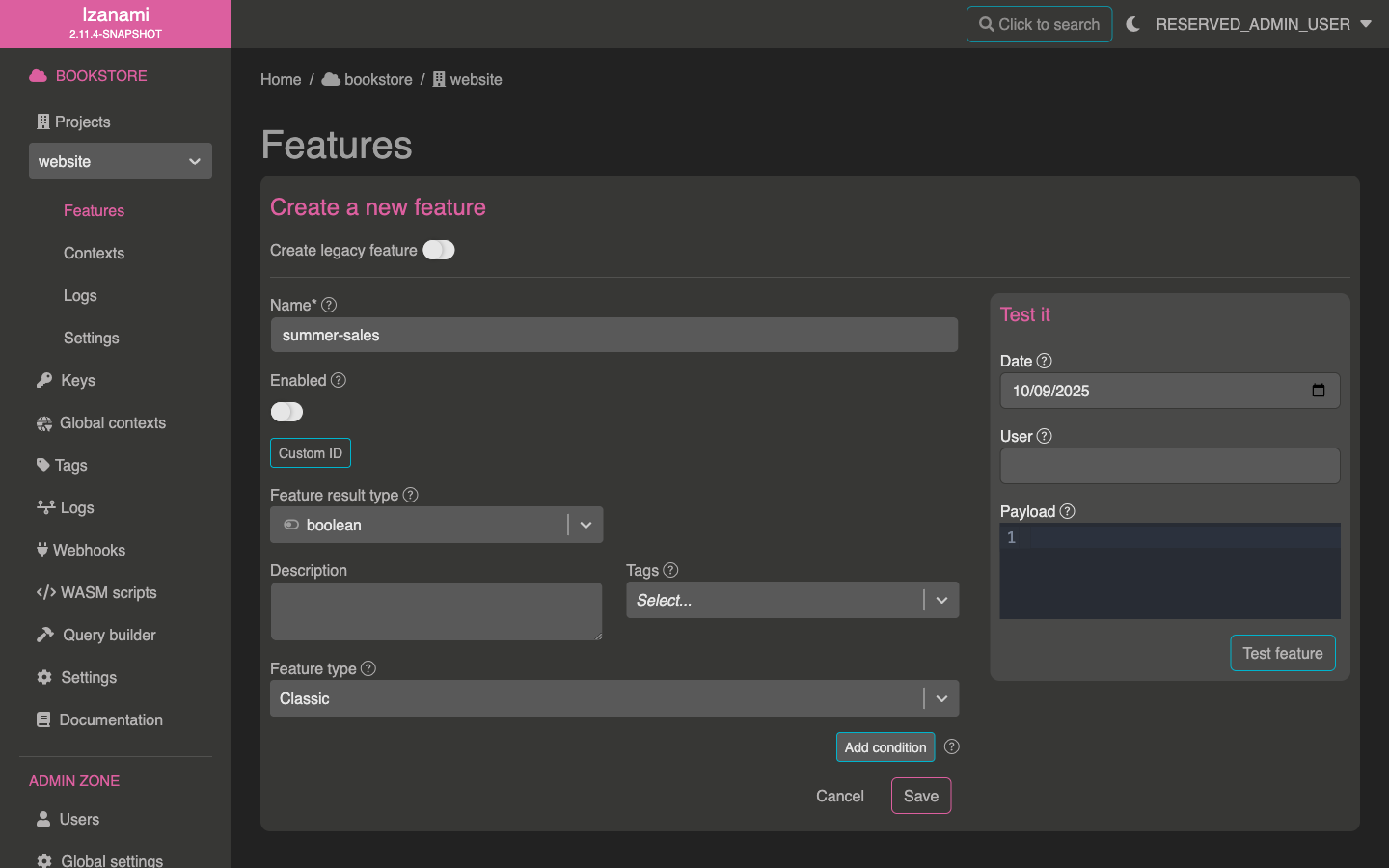
A new condition is added to your feature, by default this conditions does not change your feature behavior, since it's active for all users and all time period.
Next, check the "Active only on specific periods" checkbox.
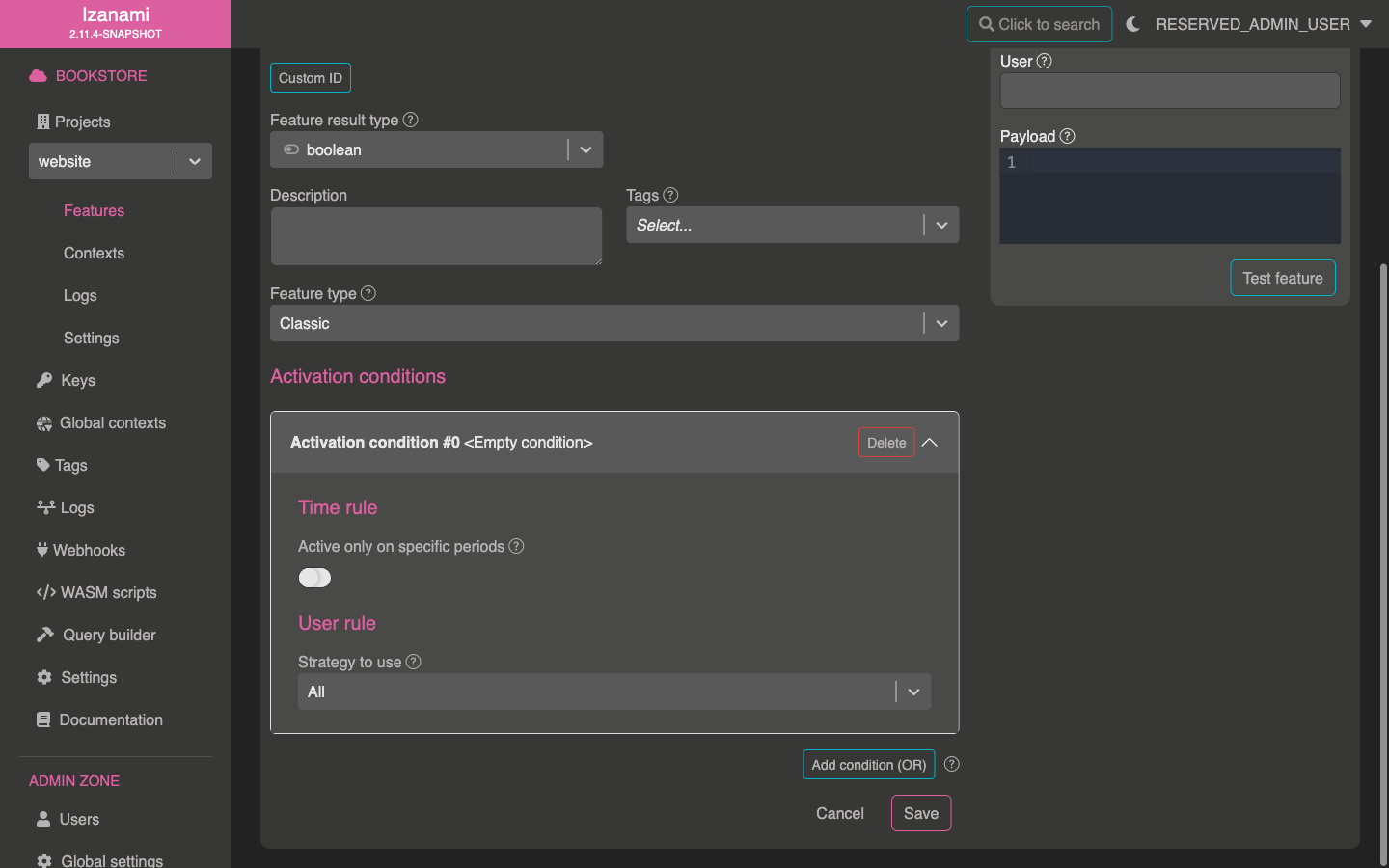
This will display a form that let you define when the feature should be active, for our example we will activate it from 1st to 24th June.
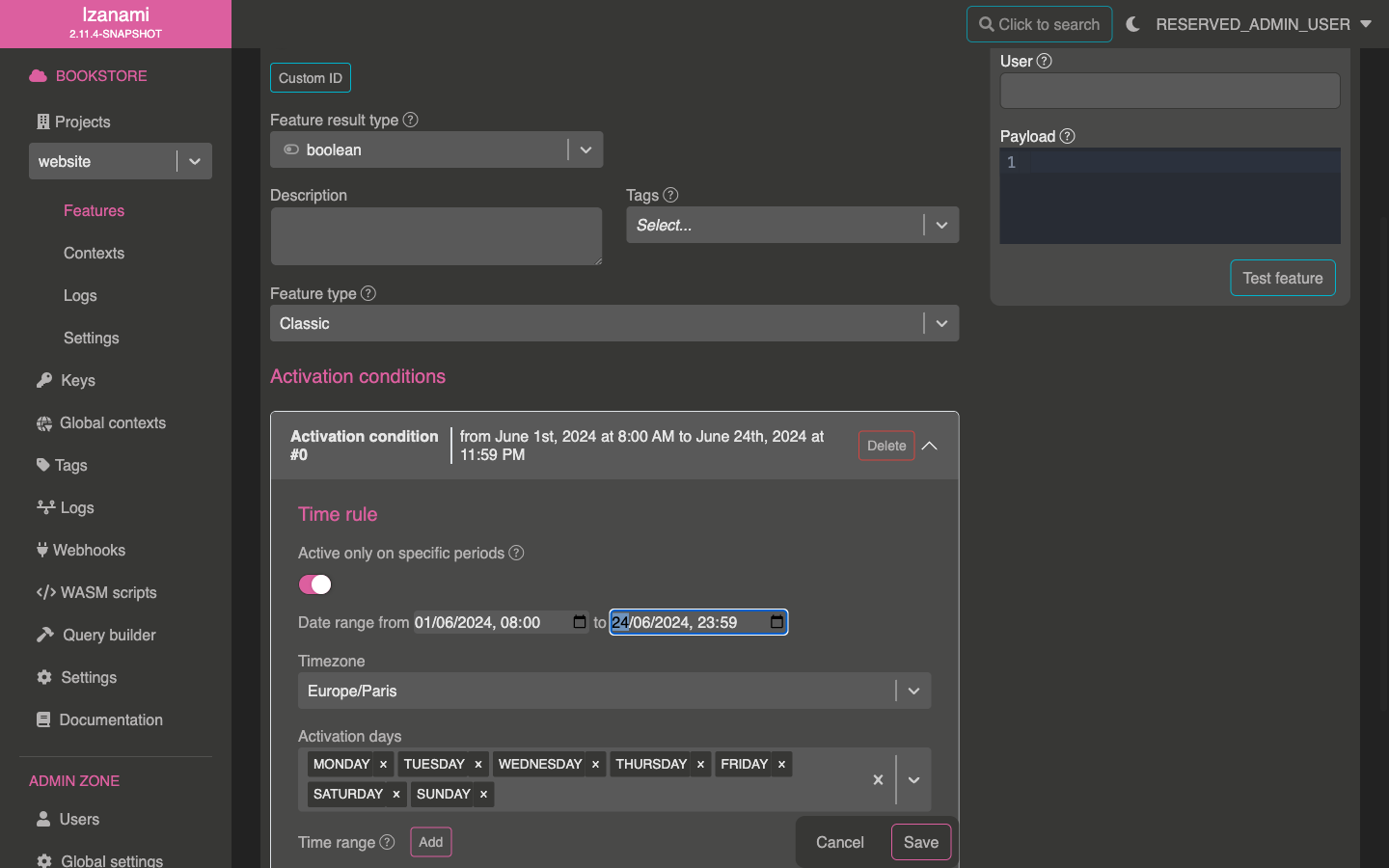
You can now save your feature, as we can see, the feature table of the project screen confirms that our feature will only be active for our specified period.
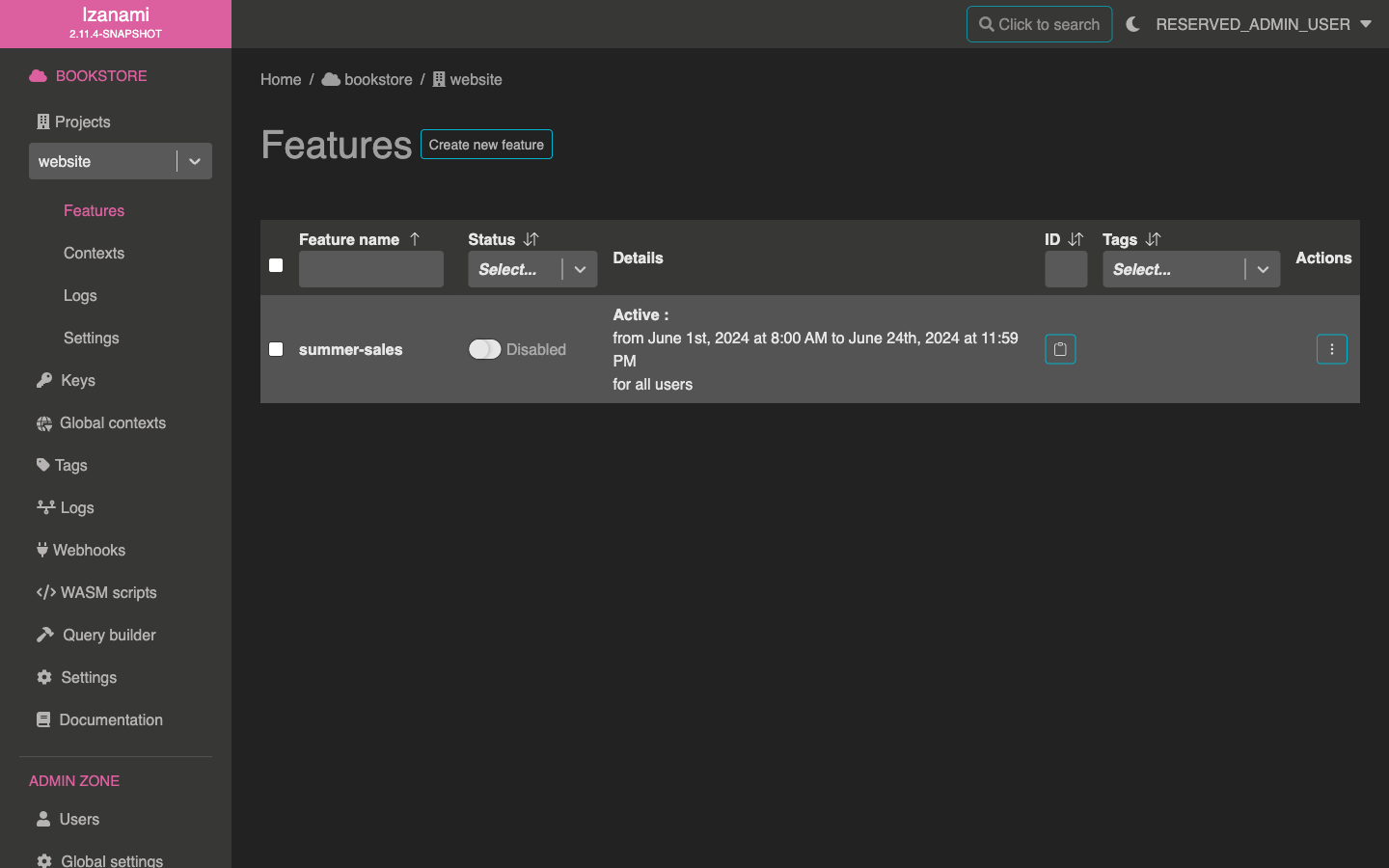
User list feature
Now, let's say that we want some of our users to have access to our summer sales in advance.
It could be to make sure that everything is working correctly, or to give advantages to some kind of "premium users".
To achieve this, we will add a second condition to our summer-sales feature, that activates a bit earlier AND only for a specific list of users.
Let's edit our feature and add it a new condition for this need.
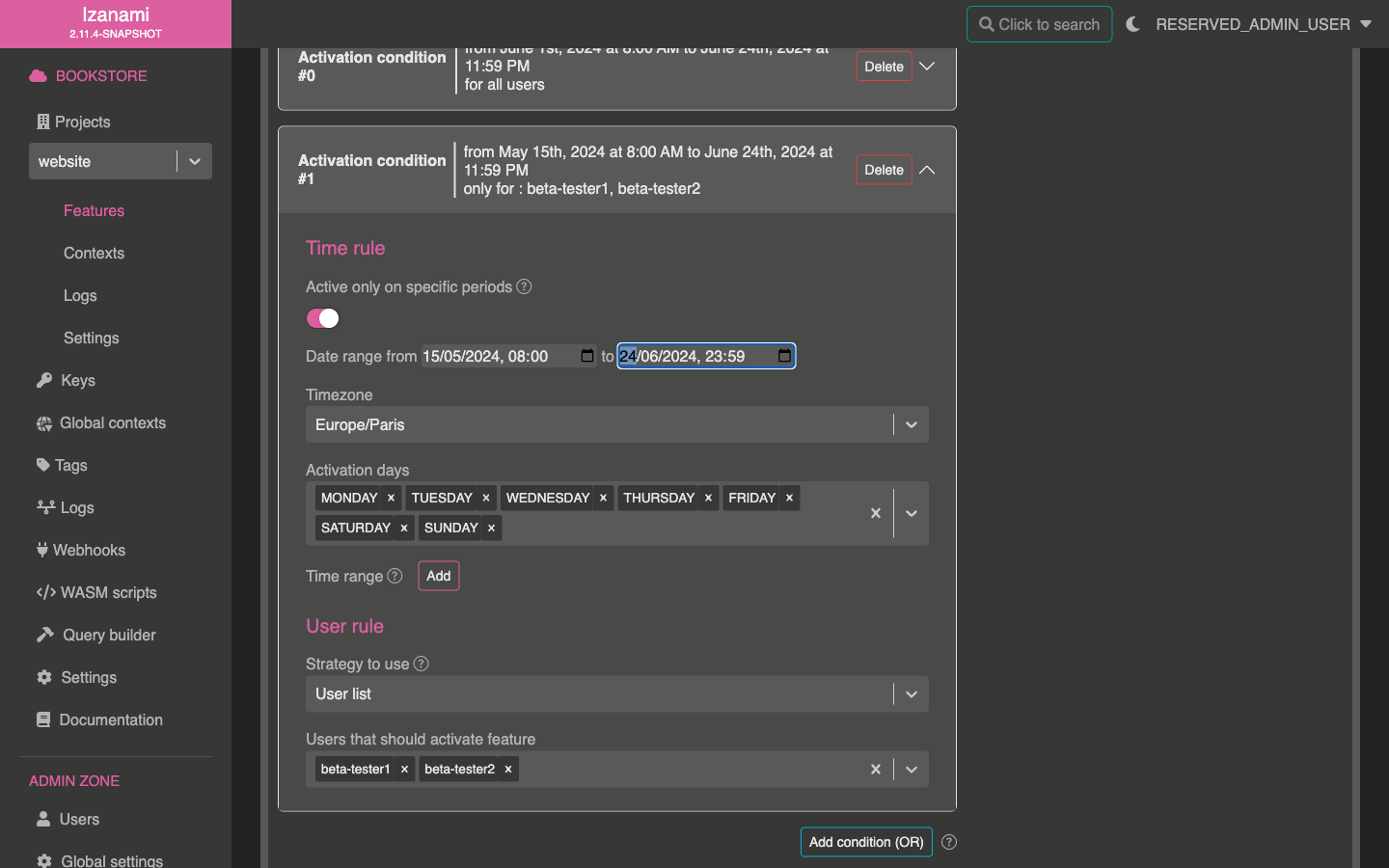
After saving our work, summary in table is updated, our feature will be active from June 1st for everyone, and from May 15 for our beta-testers.