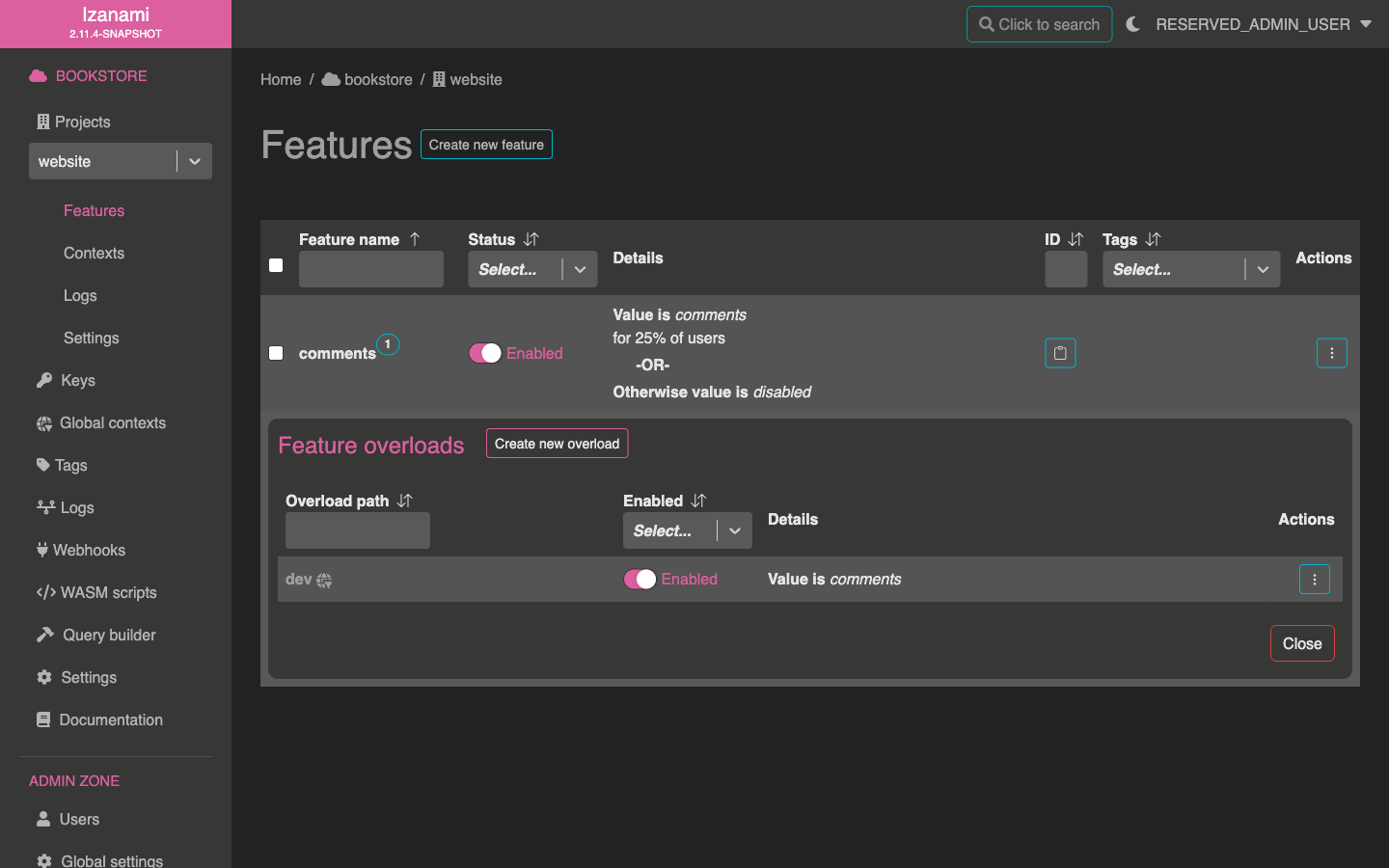Boolean features (features that can only respond true or false) are great for many cases, but sometimes it's not enough.

Why use non boolean features
Preventing impossible states
Let's say you want to add a comment feature on your e-commerce website.
This feature should allow users to leave comments on products. We would also like to allow users to rate other comments to upvote the most usefull ones.
A simple approach would be to define two features: comments and comments-vote.
However defining these as two separate features introduces what we could call an "impossible state".
Indeed, it doesn't make sense to activate comments-vote feature while comments is disabled,
since users can't vote on comments that doesn't exist.
With some luck, client application handles such cases correctly, but it can also lead to bugs
if such state haven't been anticipated.
As we can see, multiplying boolean features for concomitant features can leads to a combinatorial explosion, with some cases leading to "impossible states".
In such cases, it's always a good idea to make impossible states unrepresentable.
To prevent impossible states, you could use multi valued string or number features.
For instance, you could define a single comments string feature, that could take several values:
"disabled": both comments and votes are disabled"comments": comment are enabled"votes": comments and votes are enabled
This make things both simpler in Izanami and in your client code.
Configuration
String features can also be used to store configuration values.
This may prove usefull if you've got some configuration to change at runtime or if you don't have any dedicated configuration server.
However, it's not a good idea to store sensitive (such as database passwords) data in Izanami, since it does not have any secret handling mechanisms for feature values.
Make your app more flexible by moving some logic to Izanami
Sometimes you can't predict everything you want to to with a new feature, and it may be usefull to allow updating application code without having ton redeploy it.
For such cases, you can leave yourself "escape hatches", for instance by creating a string feature that contains a css stylesheet.
This way, you can update your application look and feel without having to redeploy it.

Be carefull with this kind of flag, as it introduces code that is not present during build, code analysis, automated tests, ...
Using non boolean features with Izanami
Non boolean feature creation
Define non boolean feature is a lot like defining boolean features, it's basically just a select value to change at feature creation.
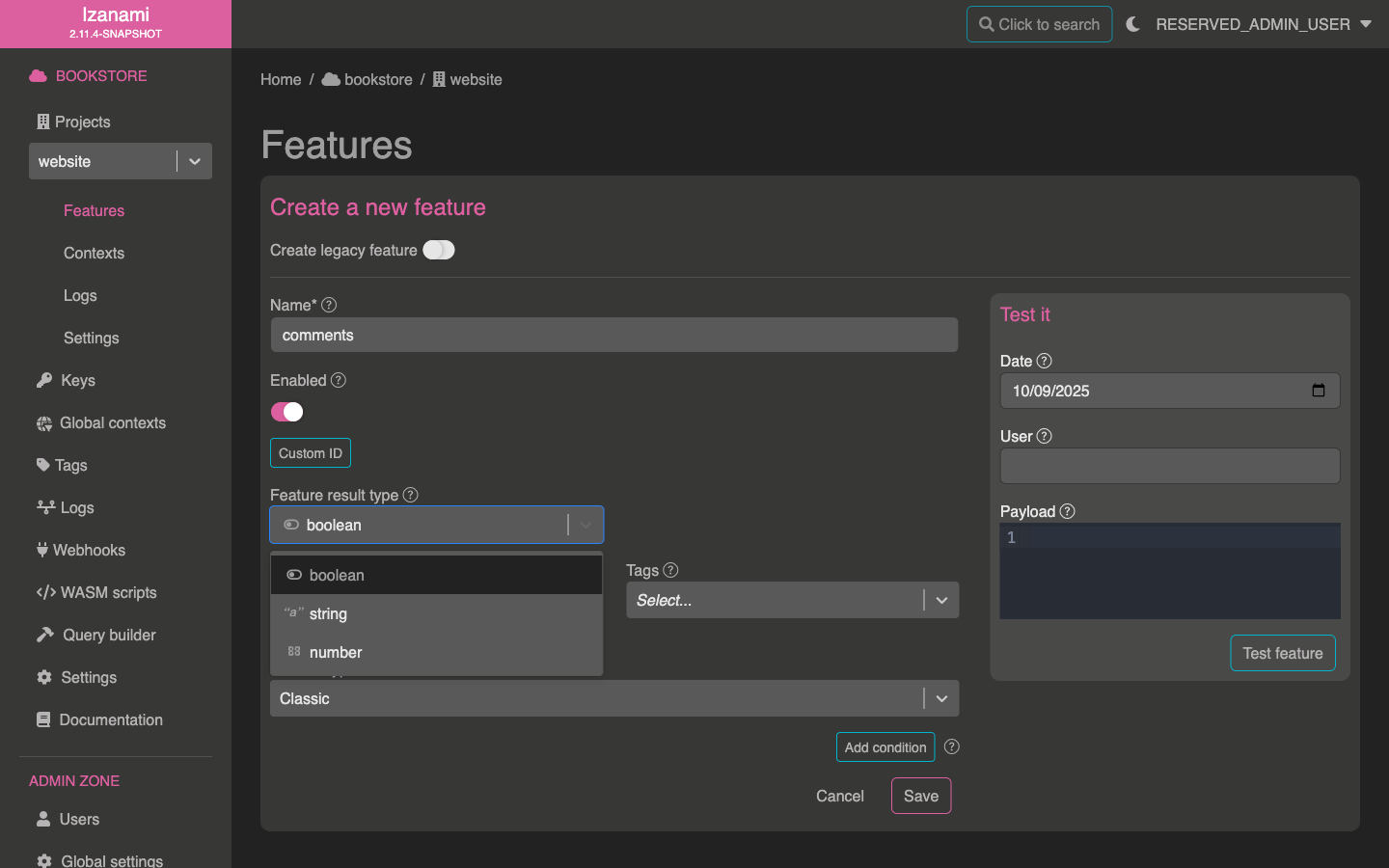
Instead of leaving "Result type" field to "boolean" when creating a feature, you can set it to "string" or "number".
You'll have to indicate the "Base value" for your feature, this value will be used as feature value is feature is enabled and if there is no active alternative value / overload.

You can then define alternative values, that will be used if their conditions are satisfied.
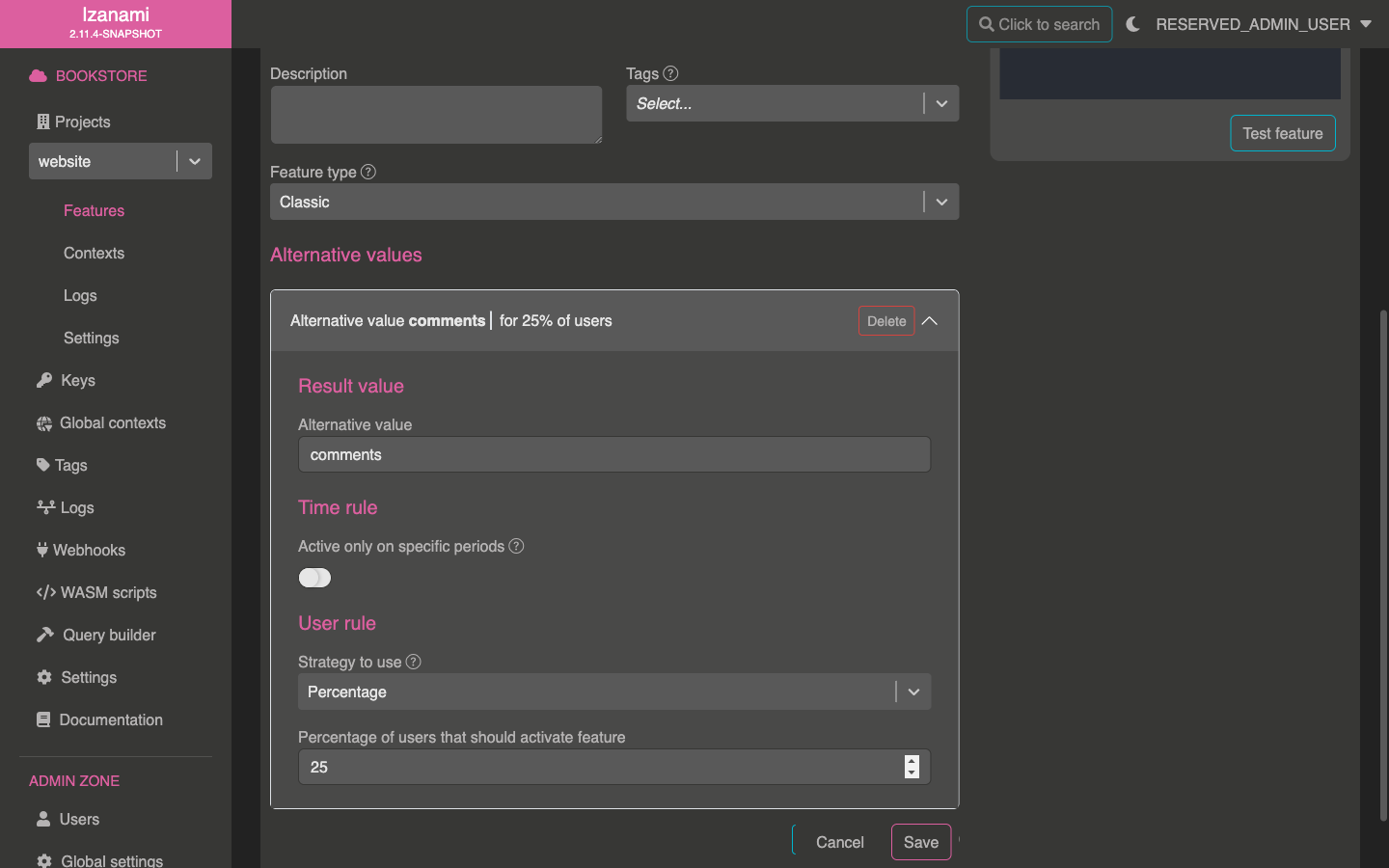

For boolean features, activation conditions order is not important: one matching condition is enough to make the feature active.
For string an number features, order of alternative values matters: feature value will be the first active alternative value.
In project view, Izanami displays an icon next to the feature name to indicate
its type (here it displays an "a" indicating a string feature).
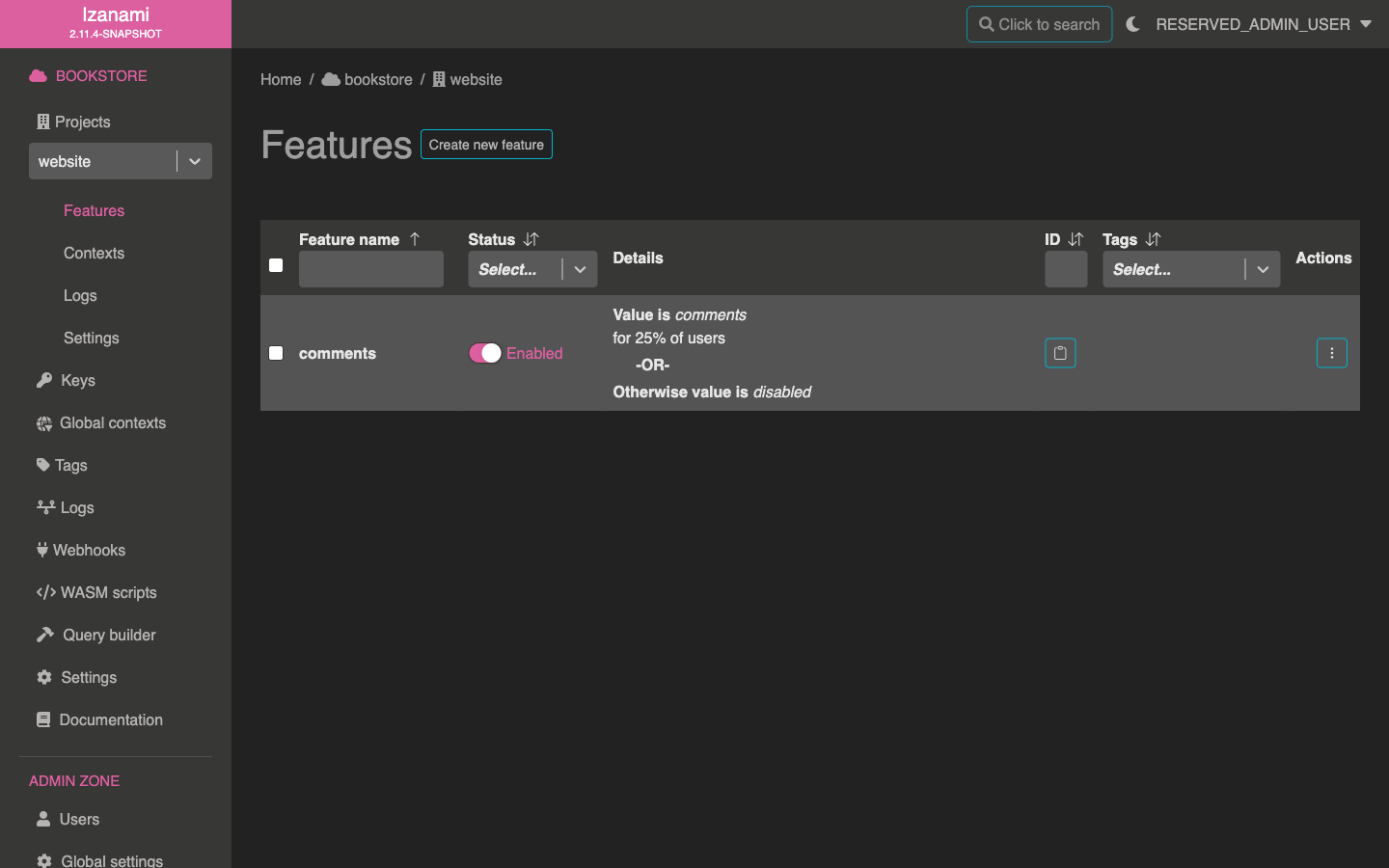
Non boolean feature overload
Just like boolean features, you can overload non boolean features in a project. There is a very important rule for overload, that stands for both boolean and non boolean features: an overload must have the same result type that the base feature.
This ensure that client code always handle feature result with the same logic, independently of the context.