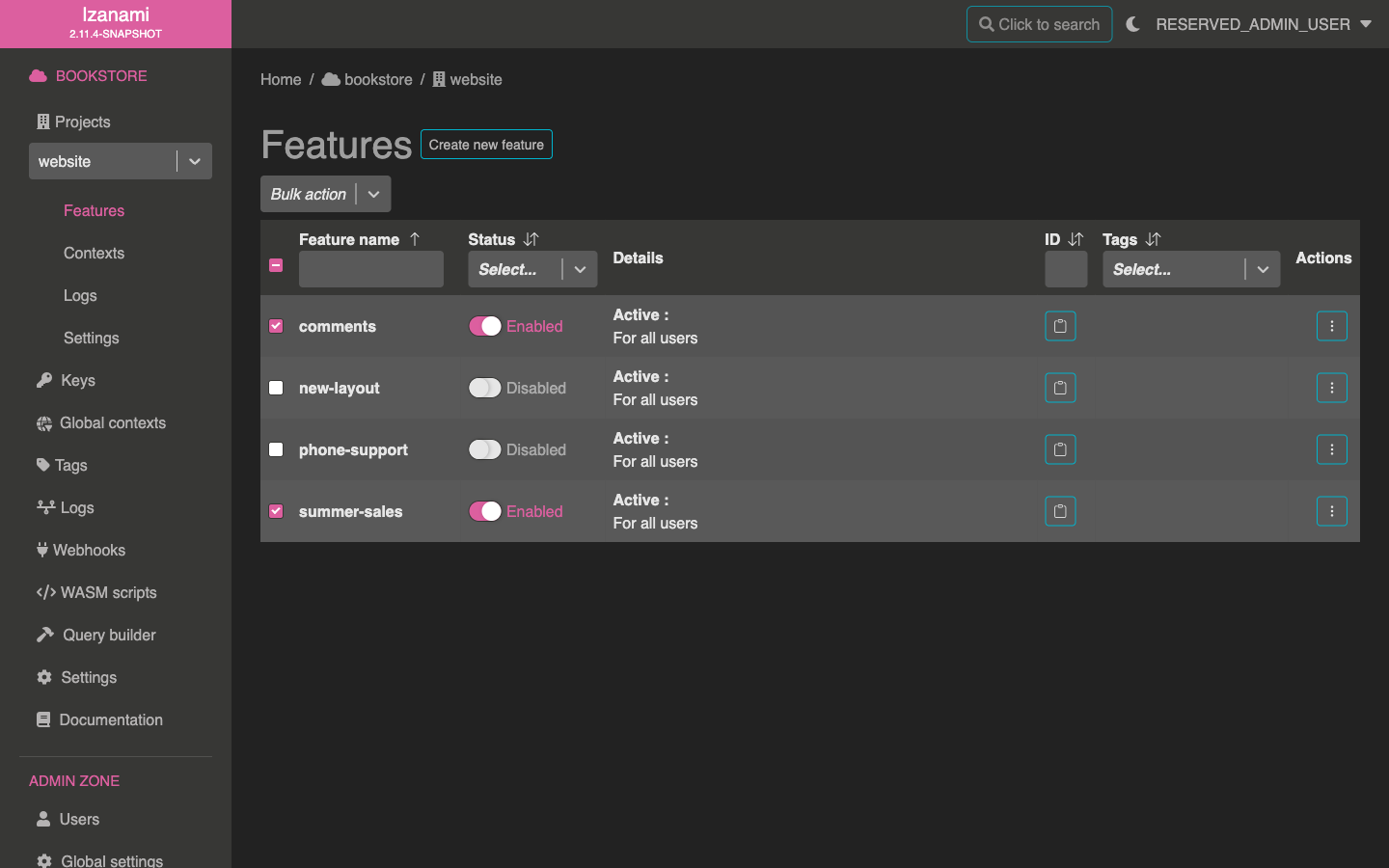Bulk feature modification
Izanami allows enabling / disable or delete multiple features at once.
This is useful when you want a set of feature to be enabled / disabled at once, or simply to avoid too many clicks.
First, you need to select row of every feature that need modification.
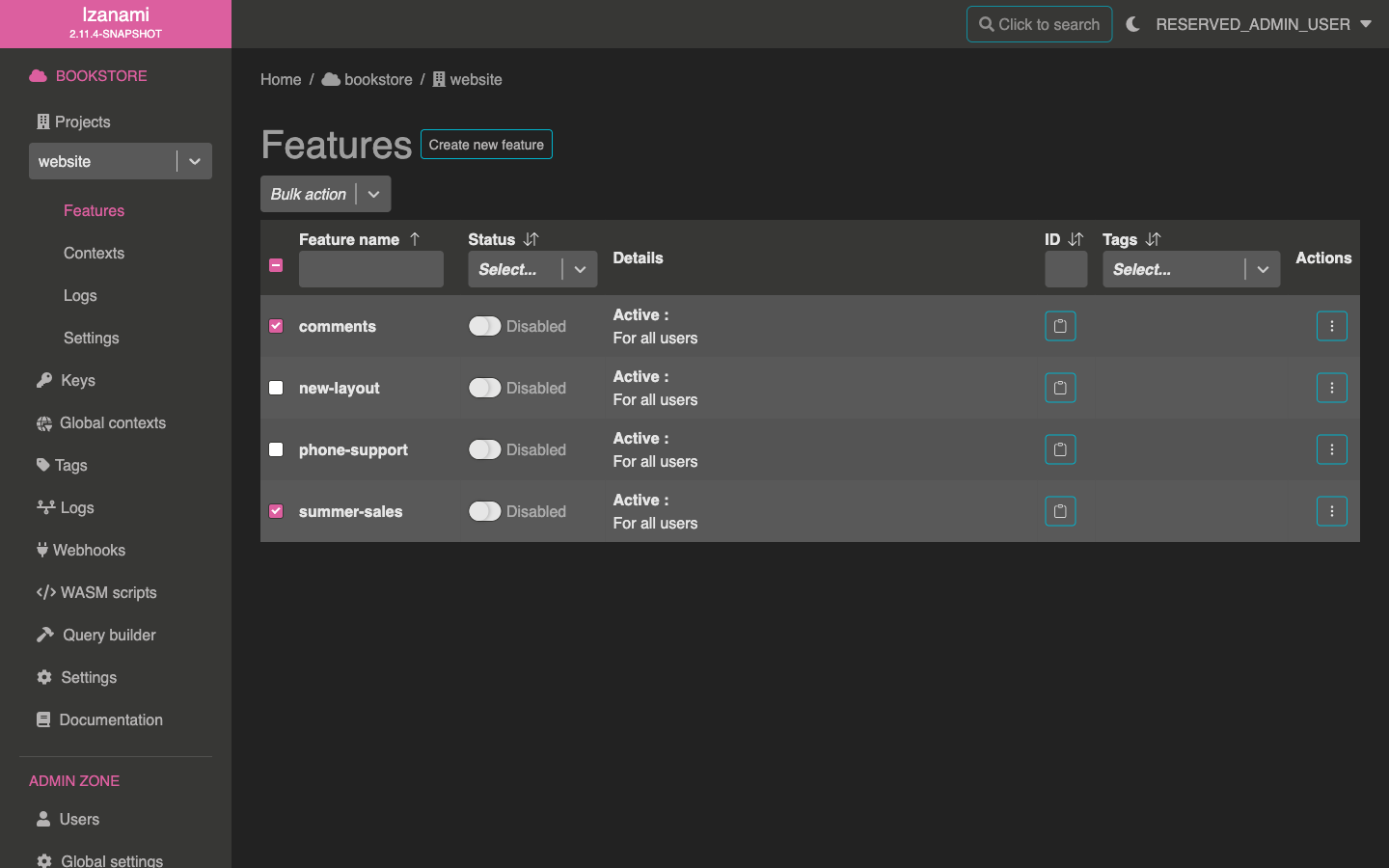
Then click on the "Bulk action" select above table.
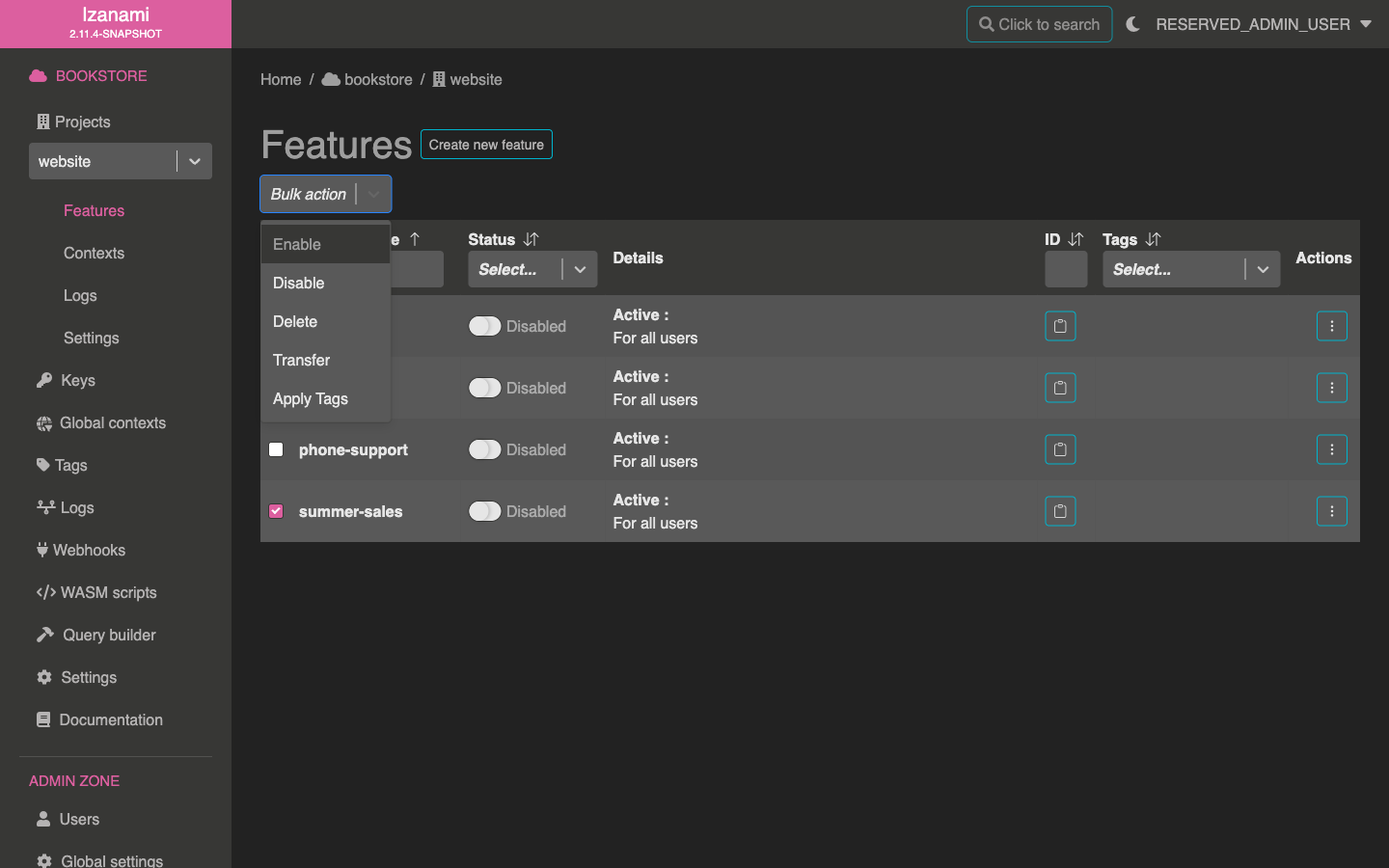
Once "Enable" is selected, click "Enable X features" button.
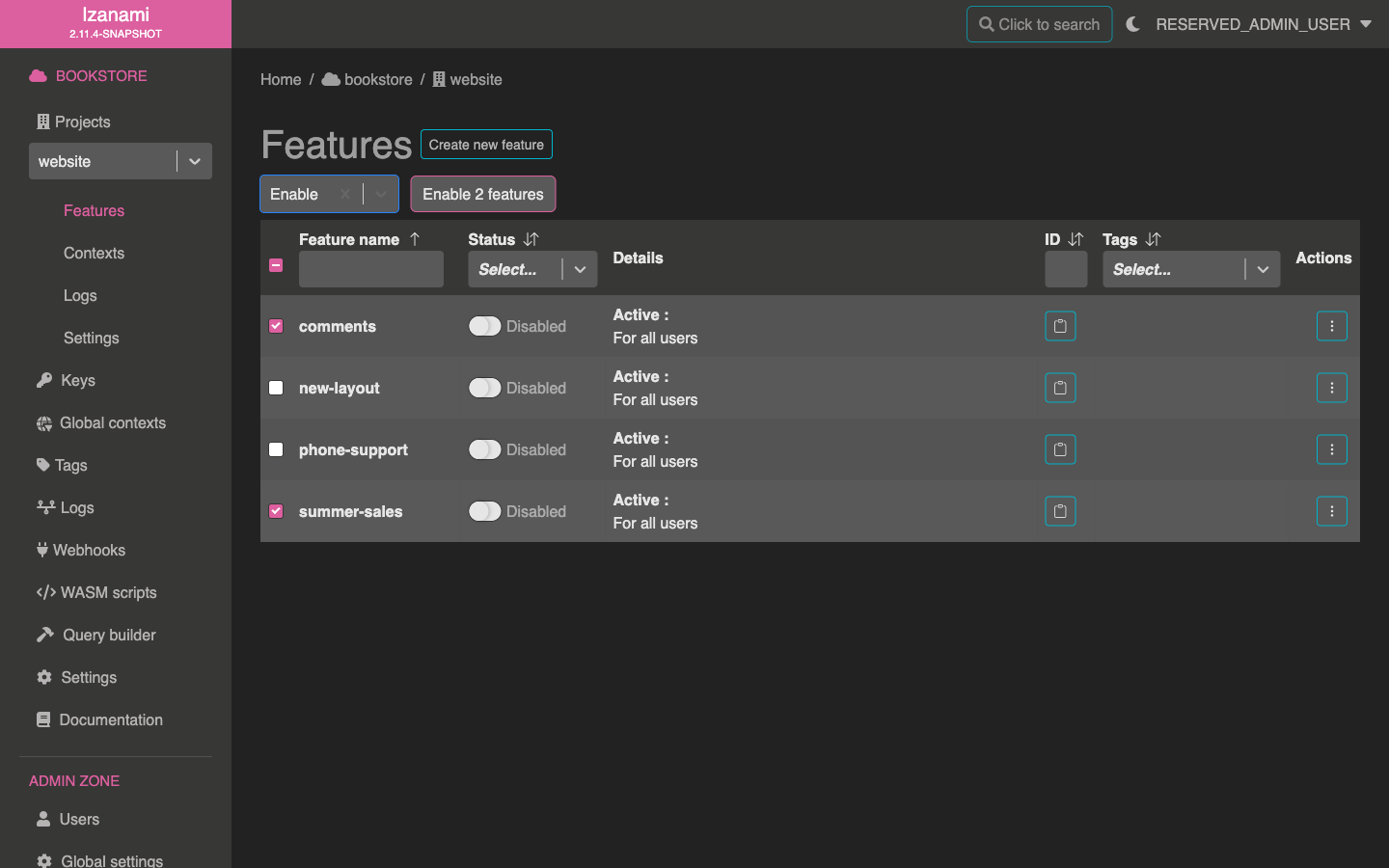
And that's it, your features are now enabled.