Migrate from V1
Izanami allows to migrate features, scripts api keys and users from V1.
You must be tenant admin to import v1 data in your tenant.
First, you'll need to extract your data from your V1 instance.

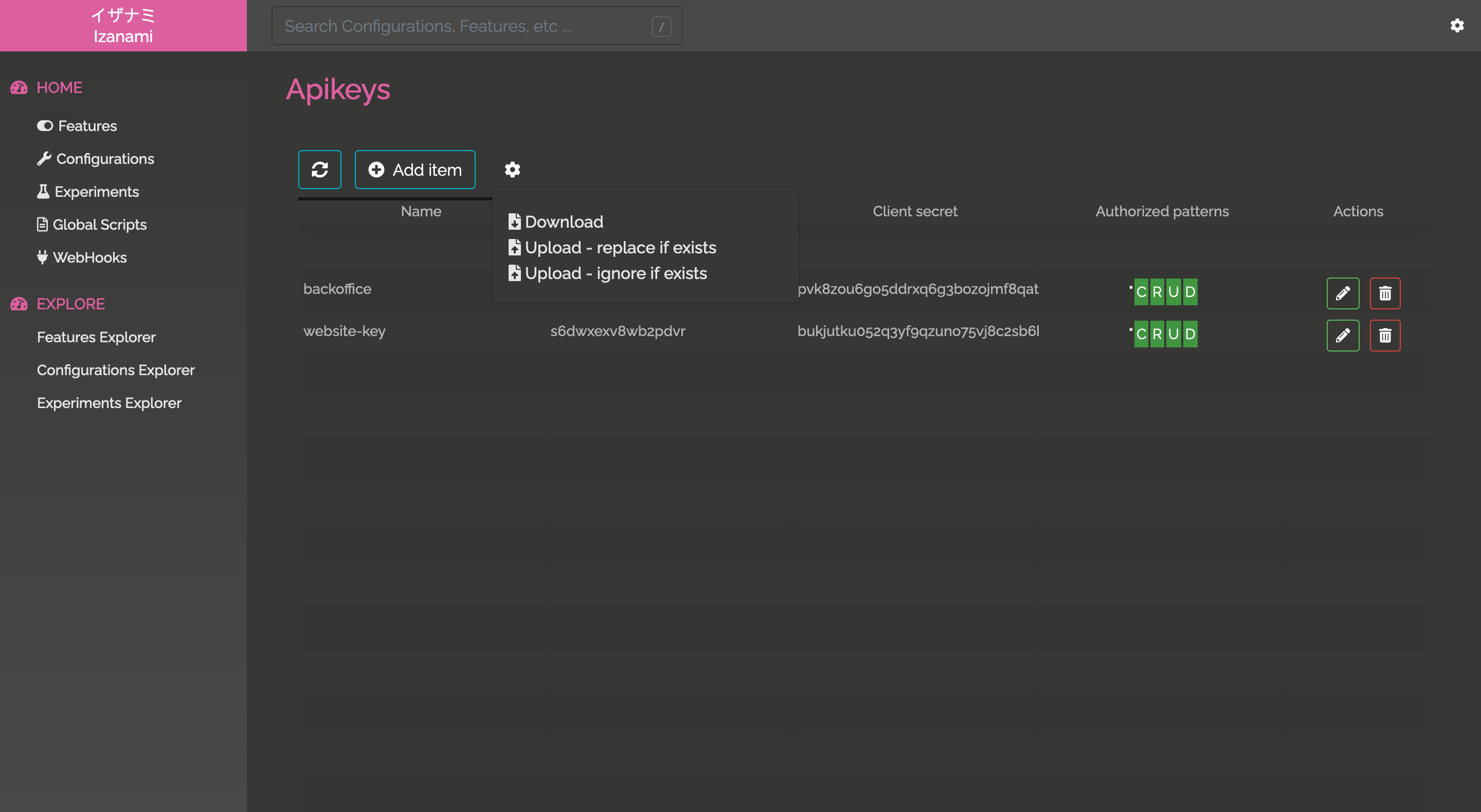
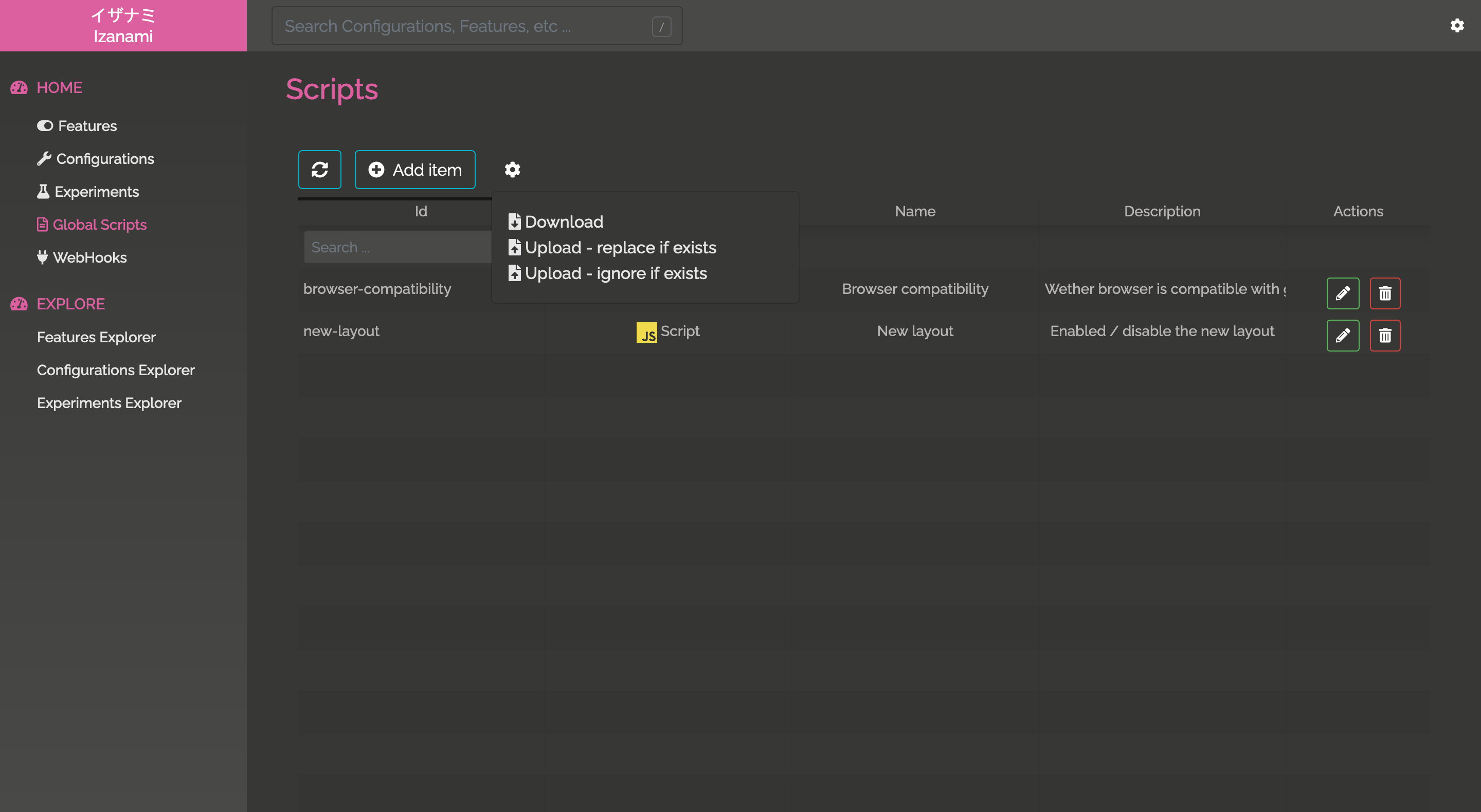
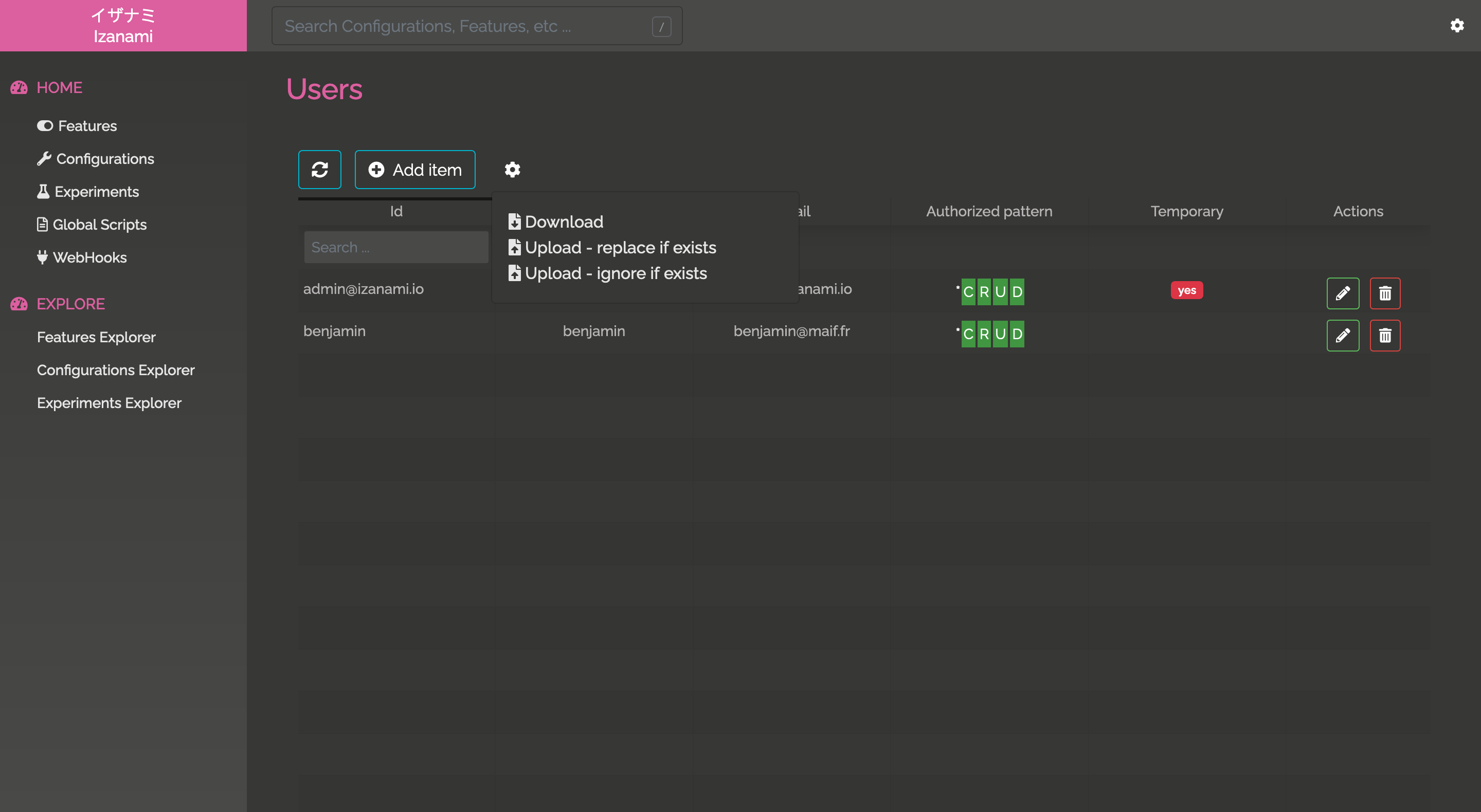
Next step is to fill Izanami v2 import form with these ndjson files.
This form is available in tenant setting page.
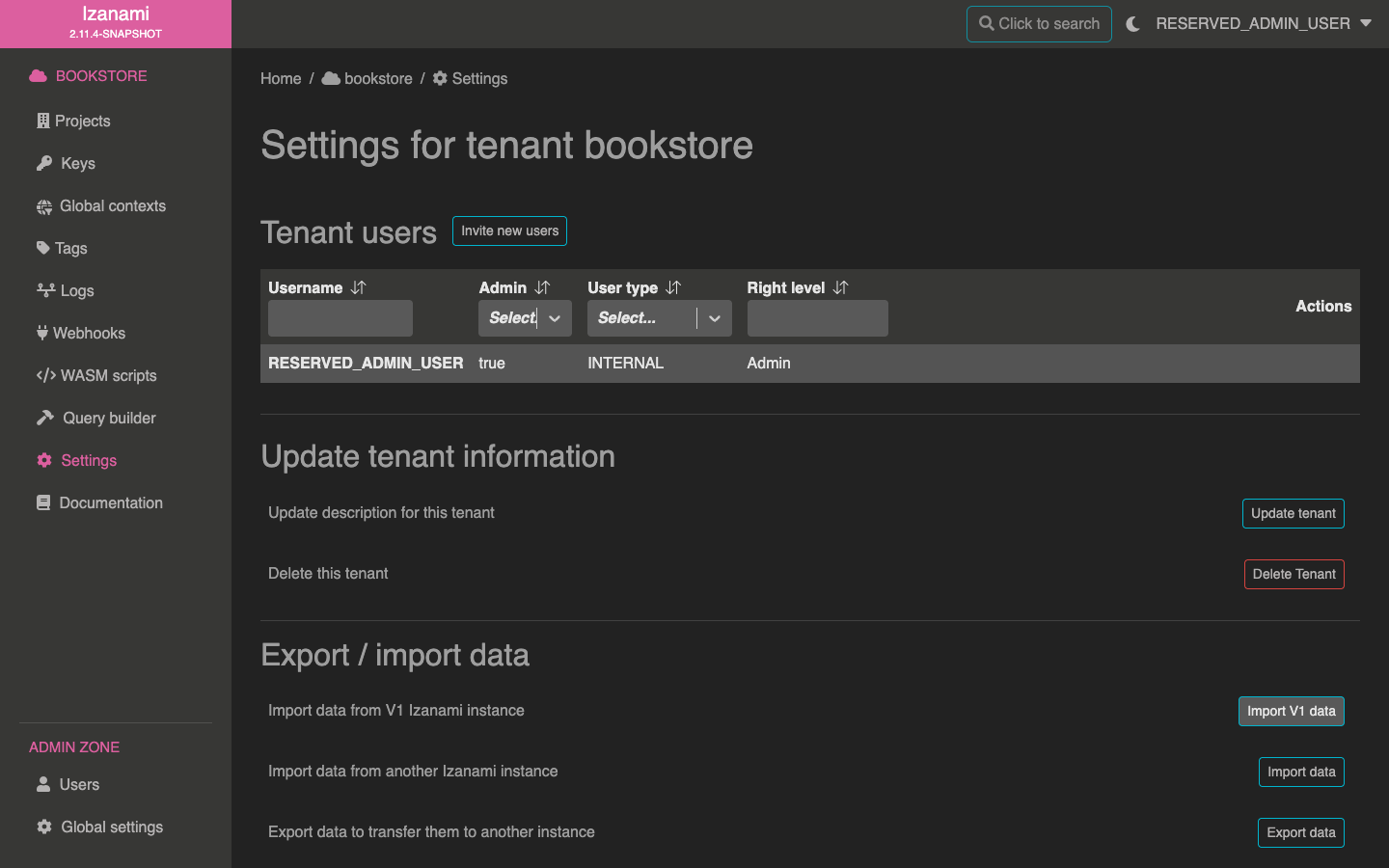
Fill the form with exported files, the form has many options, especially regarding location of imported features.

Default behavior is to import features in a new project. However, Izanami can try to deduce project name from feature name (using first n parts to form project name).
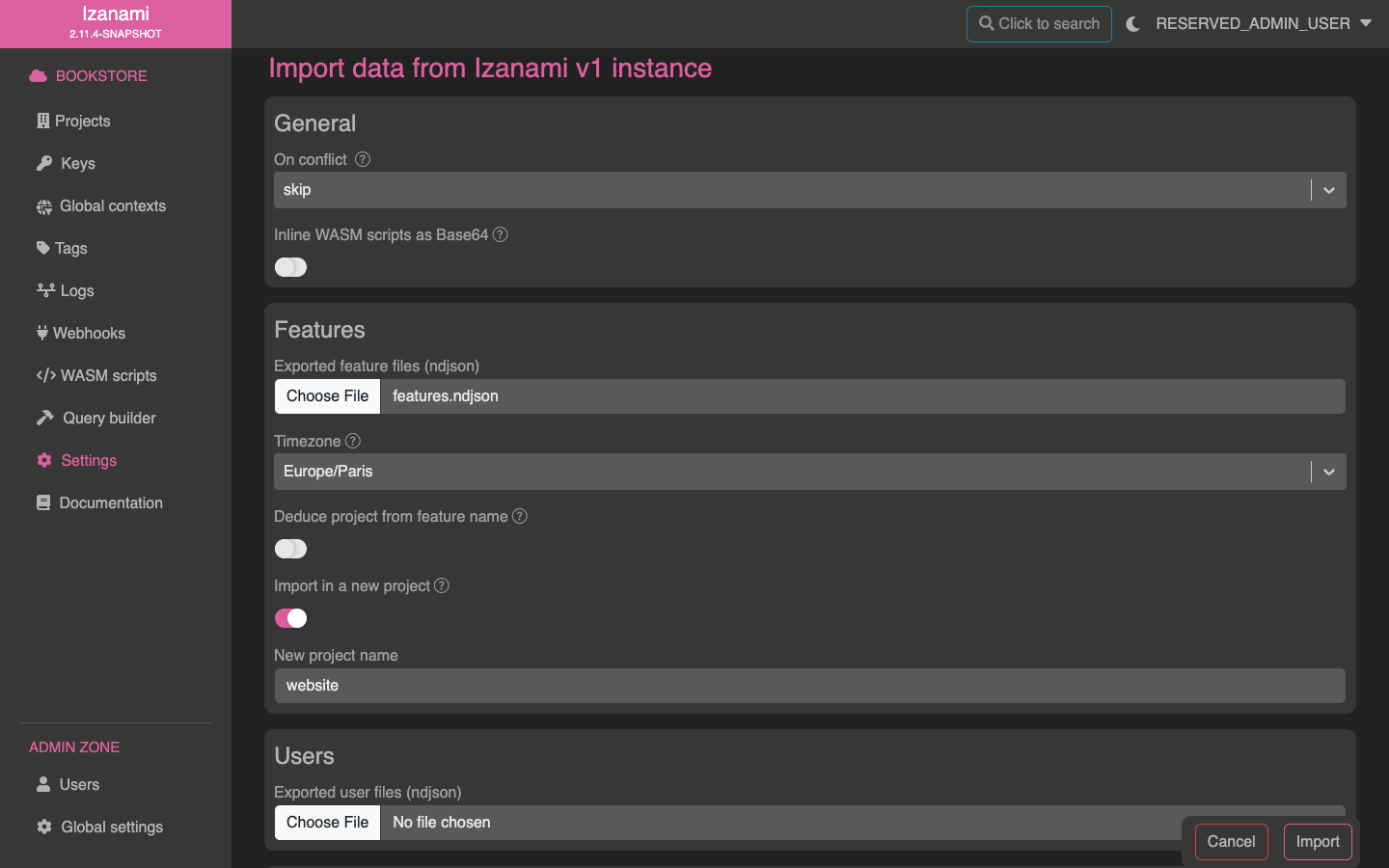
Once the form is validated, Izanami needs some time to process files.
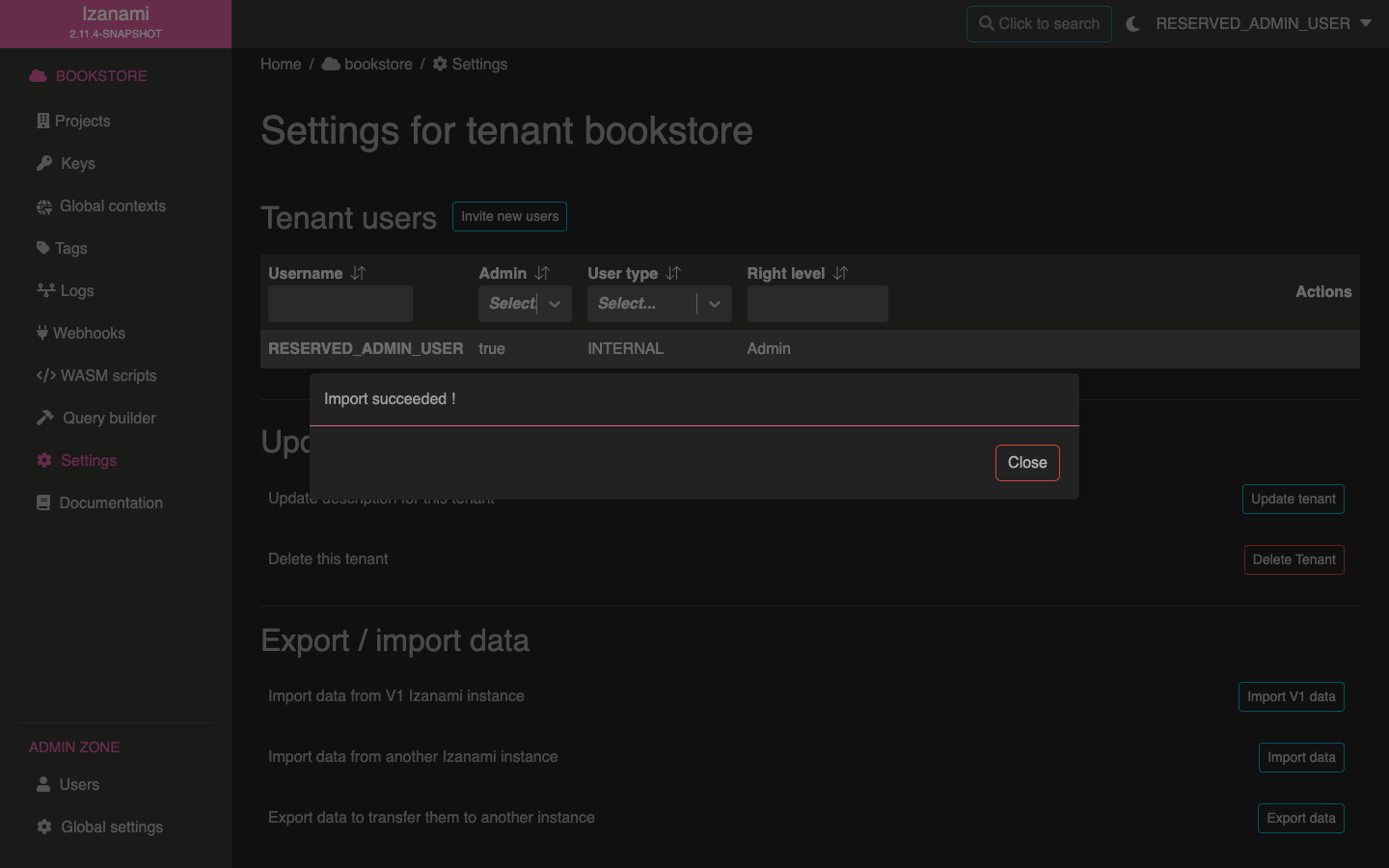
After that, your features are imported in designated (or deduced) project(s).
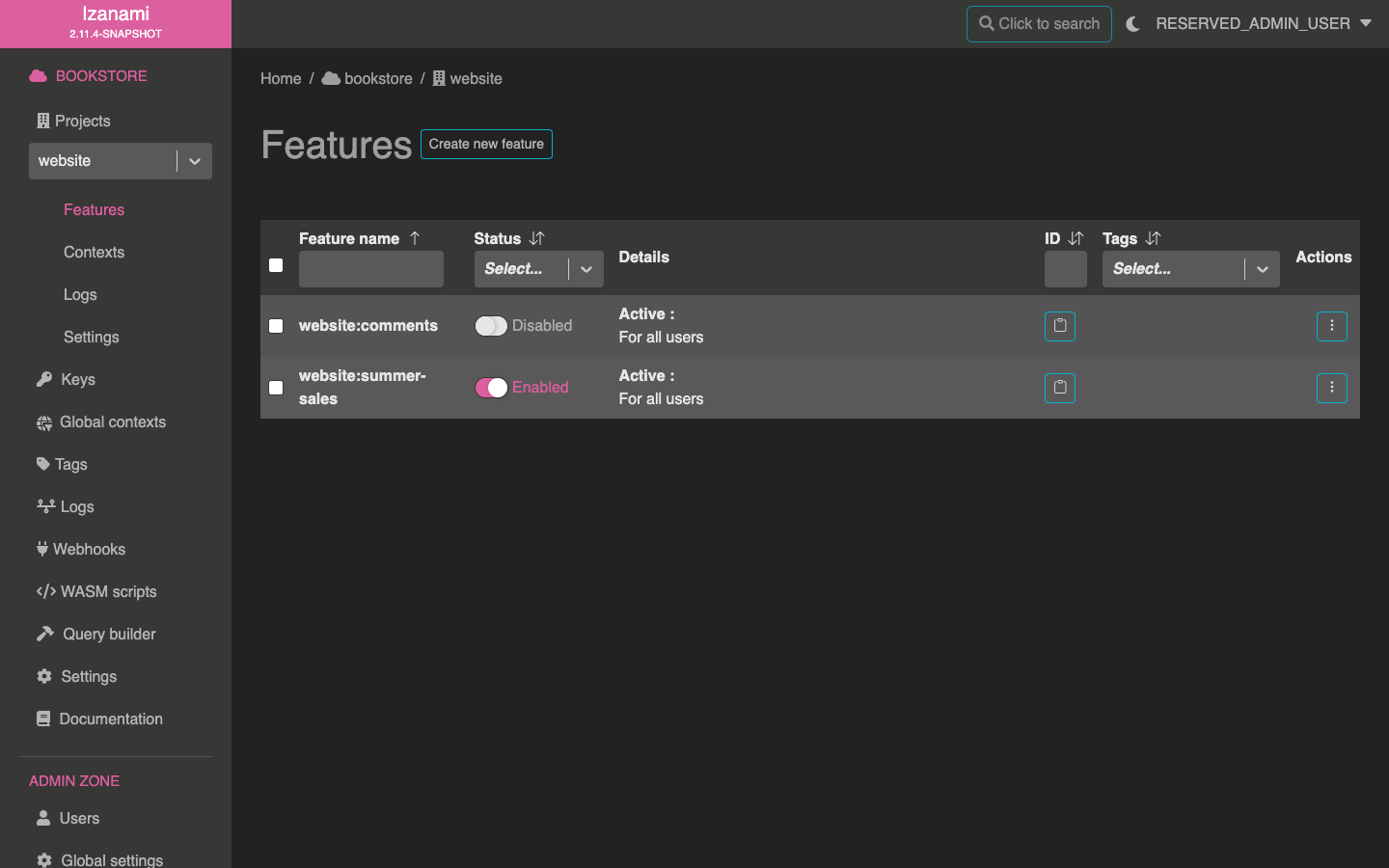
Imported features are considered "legacy", they will have a special update form that ensures that they stay compatible with potential v1 clients.
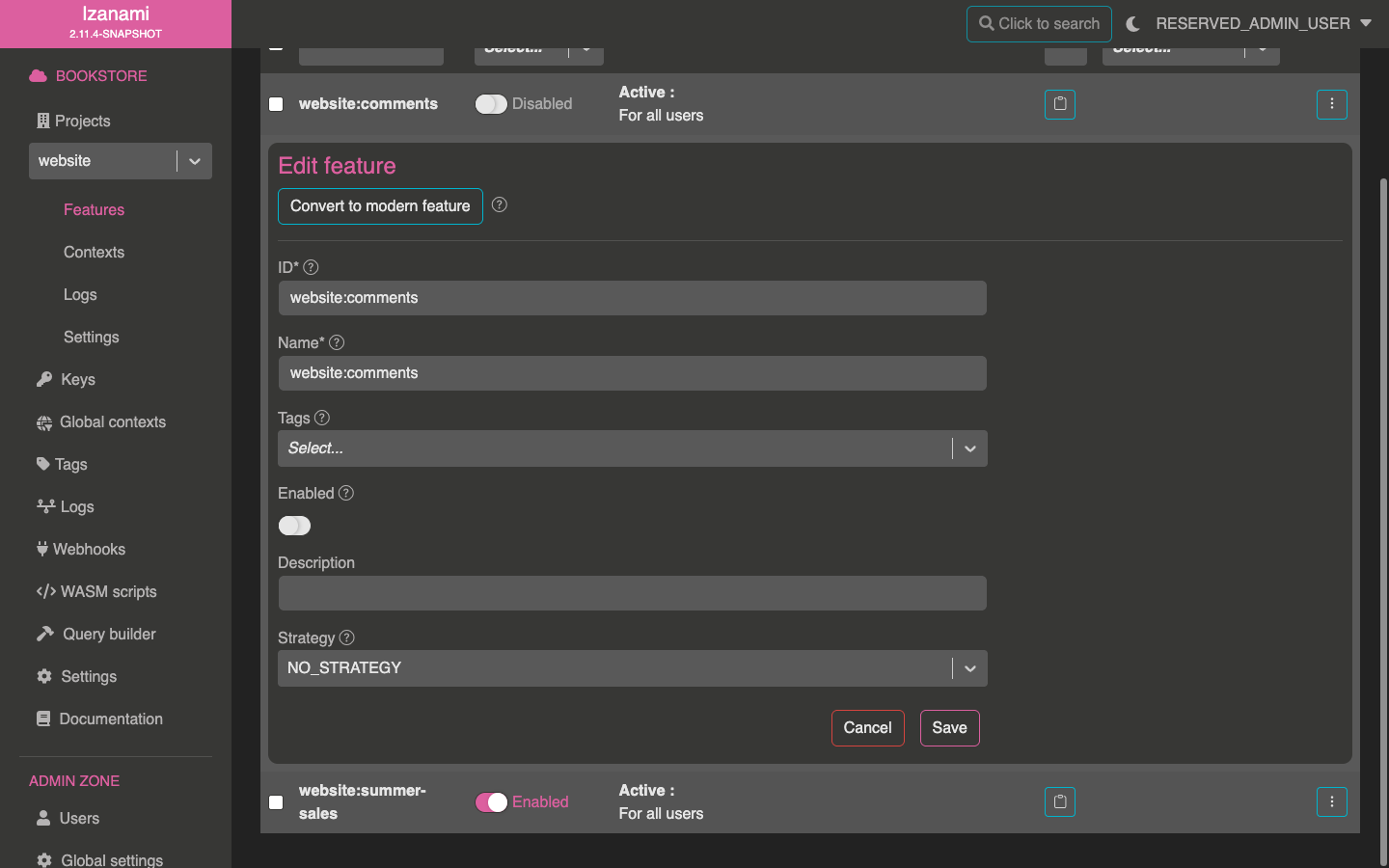
This form let you convert these features to "modern" features, however this would break compatibility.