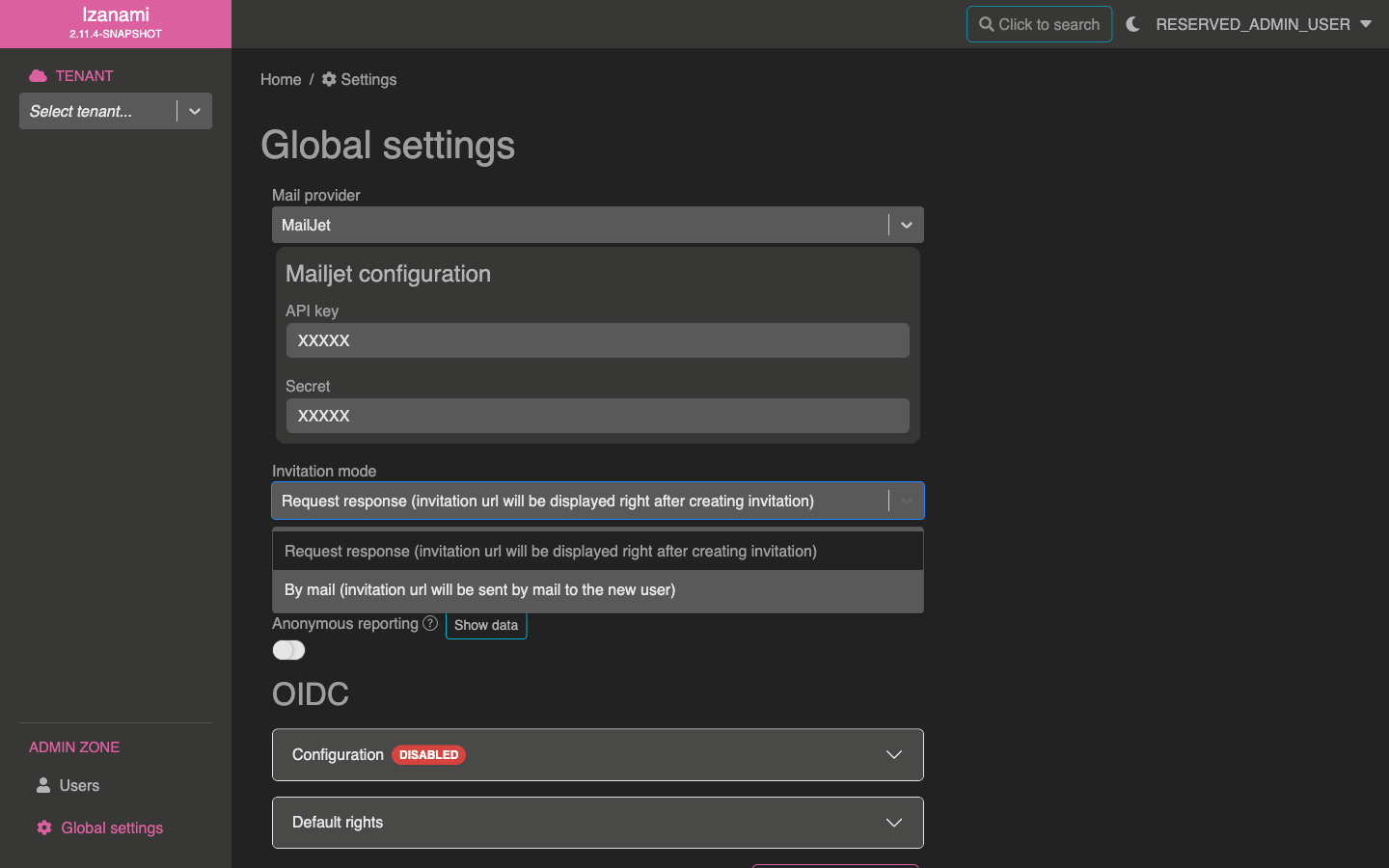Configuring mailer
Izanami can send email, for example, for user invitations or password reset.
It supports 4 mail providers :
- Console: this is the default when no mail provider is configured, mails will be displayed in application logs (except for invitations, see below)
- MailJet : MailJet external provider
- MailGun : MailGun external provider
- SMTP : allow to manually configure another SMTP server
For invitations, Izanami let you choose between sending them by mail or displaying invitation link in the UI. See invitation guide.
Configuring mail provider
To configure mail provider, you need to be Izanami admin. Just go to the "Global Settings" page and set up the mail provider of your choice.
You must also configure origin email, which indicates origin sender email to use.
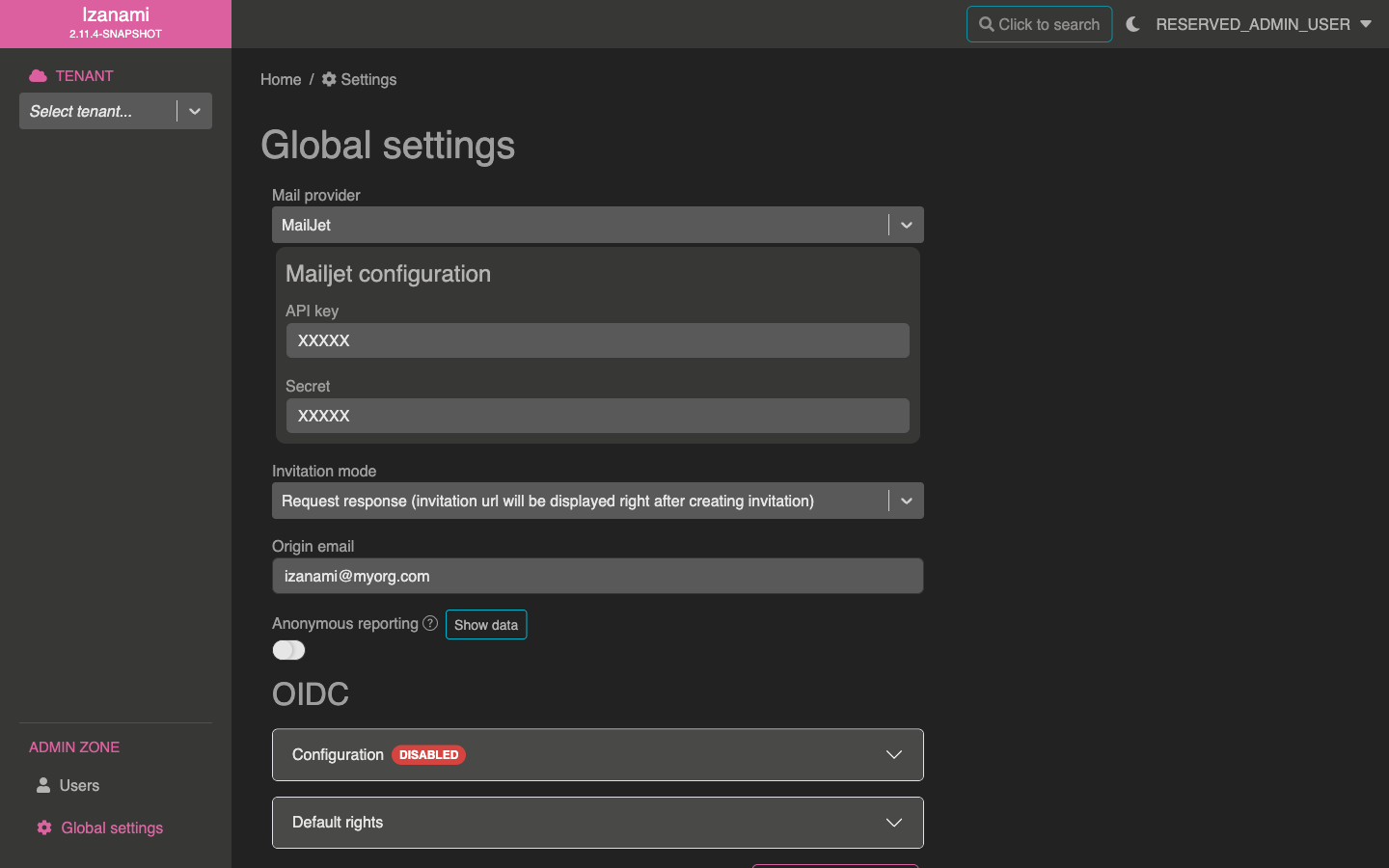
Configuring invitation mode
Default invitation mode is to display an invitation link to the user performing the invitation.
This allows Izanami to work correctly even when no mailer is configured.
It is possible to change this behavior to make Izanami send these invitation emails.