Clever-Cloud
Now you want to use Otoroshi on Clever Cloud. Otoroshi has been designed and created to run on Clever Cloud and a lot of choices were made because of how Clever Cloud works.
Create an Otoroshi instance on CleverCloud
If you want to customize the configuration use env. variables, you can use the example provided below
Create a new CleverCloud app based on a clevercloud git repo (not empty) or a github project of your own (not empty).
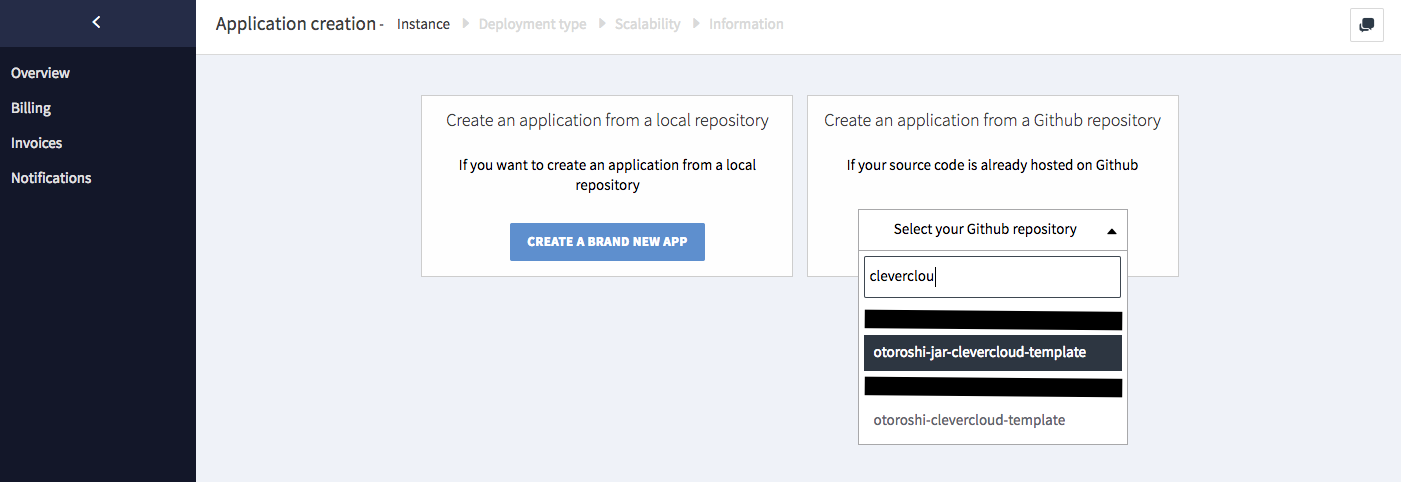
Then choose what kind of app your want to create, for Otoroshi, choose Java + Jar
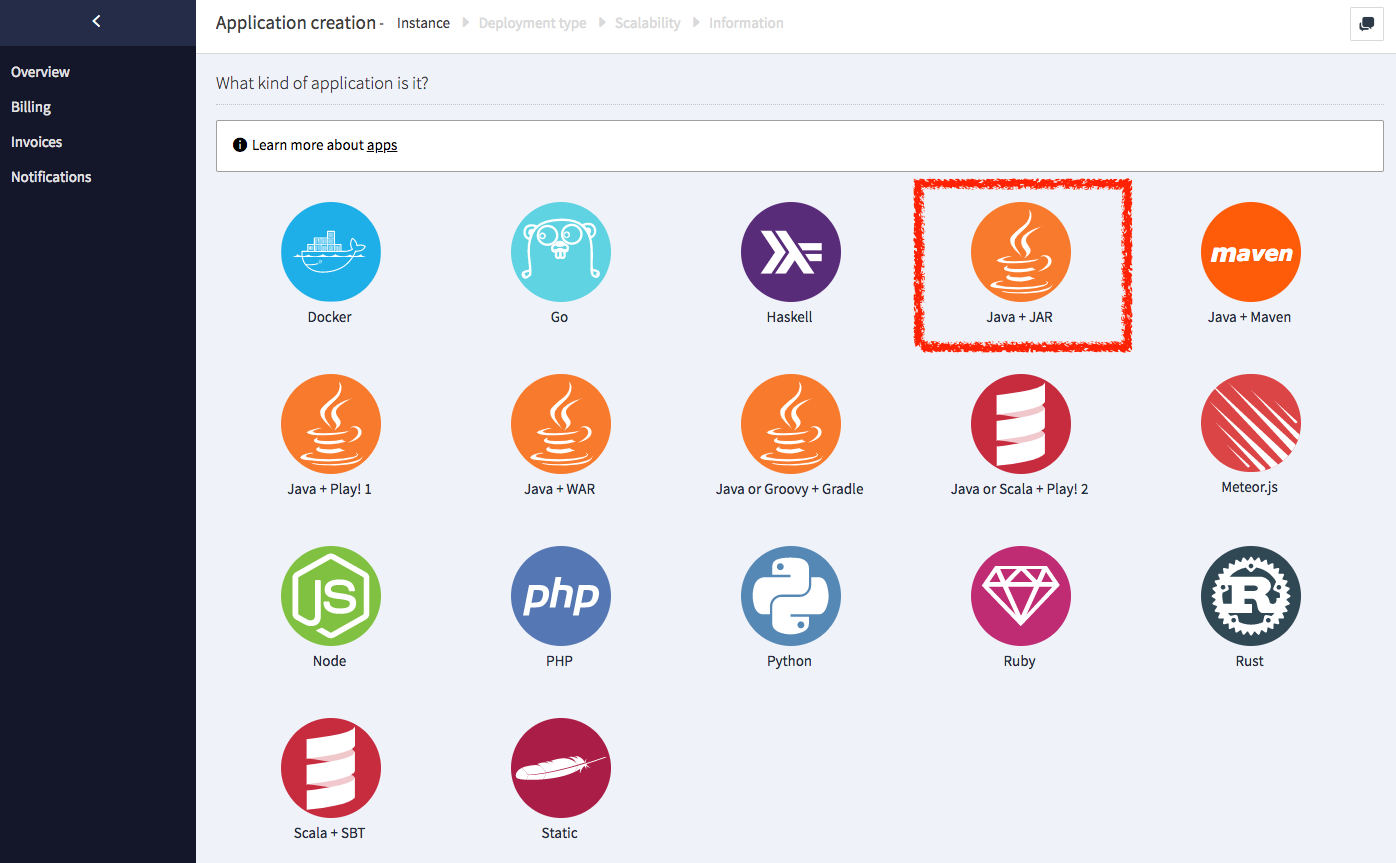
Next, set up choose instance size and auto-scalling. Otoroshi can run on small instances, especially if you just want to test it.
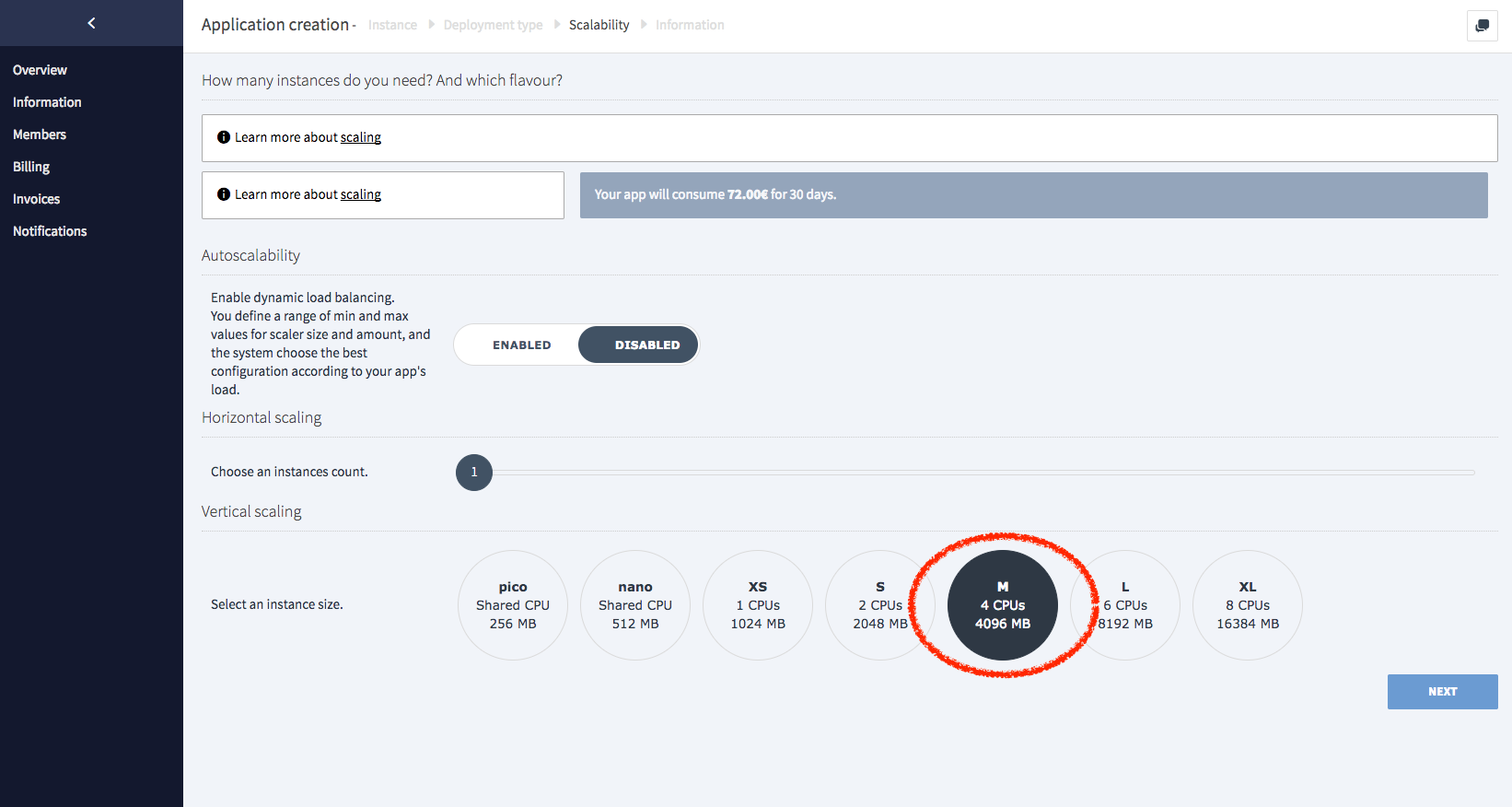
Finally, choose a name for your app
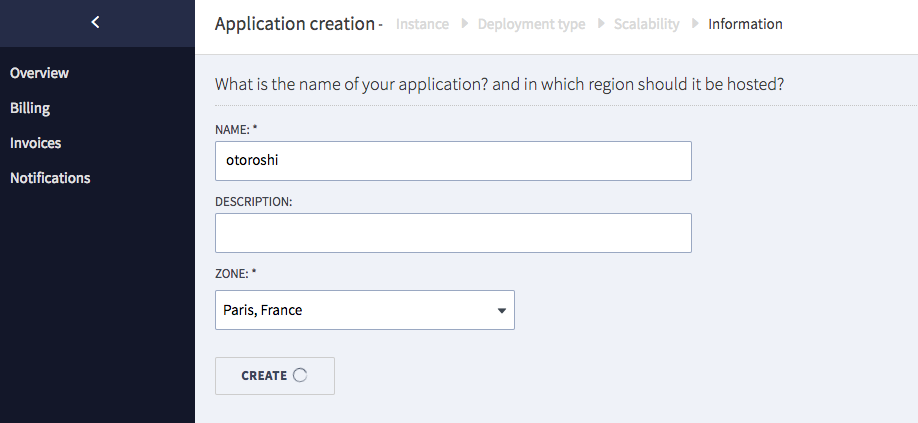
Now you just need to customize environnment variables
at this point, you can also add other env. variables to configure Otoroshi like in the example provided below

You can also use expert mode :
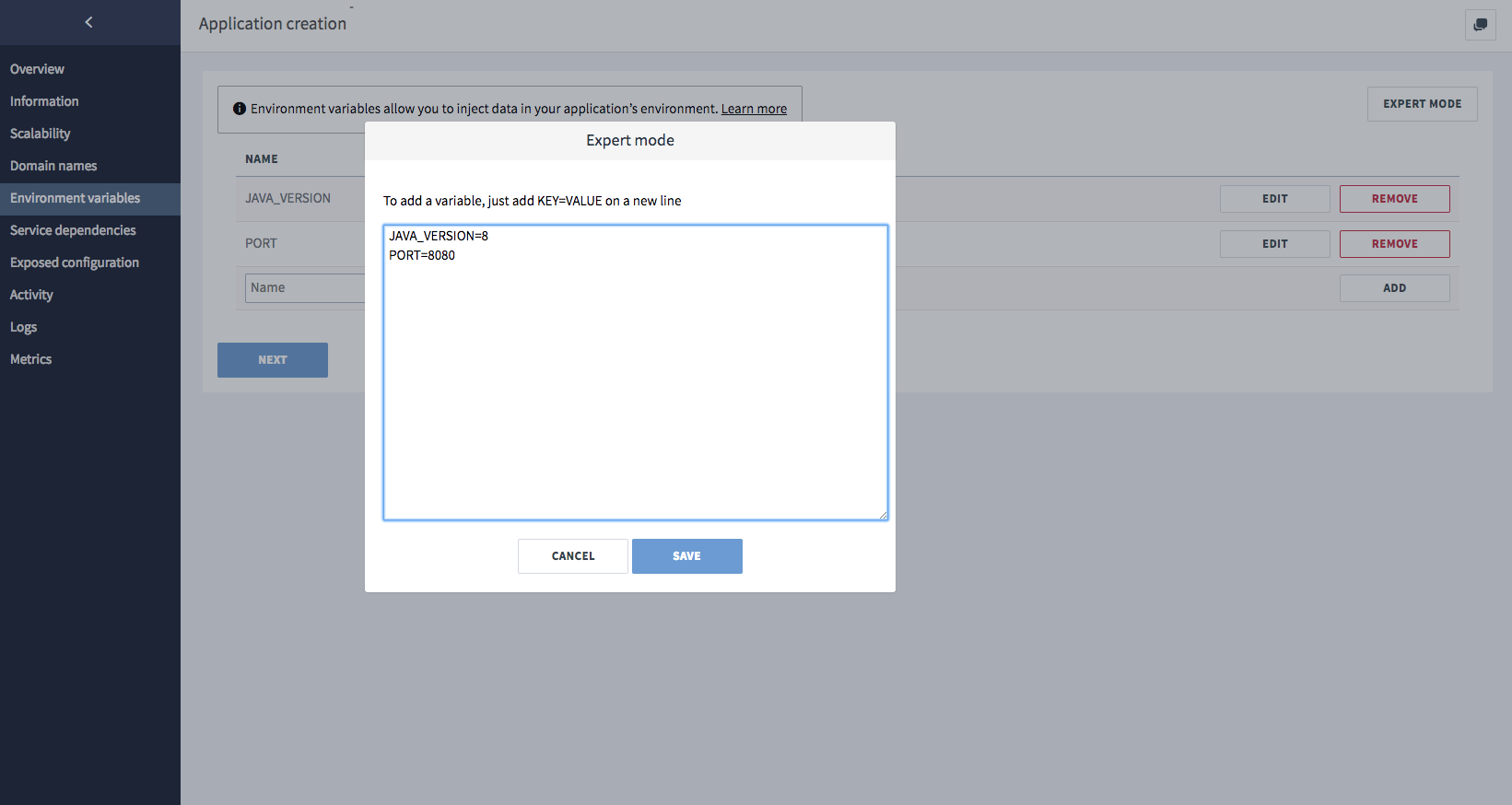
Now, your app is ready, don’t forget to add a custom domains name on the CleverCloud app matching the Otoroshi app domain.
Example of CleverCloud env. variables
You can add more env variables to customize your Otoroshi instance like the following. Use the expert mode to copy/paste all the values in one shot. If you want an real datastore, create a redis addon on clevercloud, link it to your otoroshi app and change the APP_STORAGE variable to redis