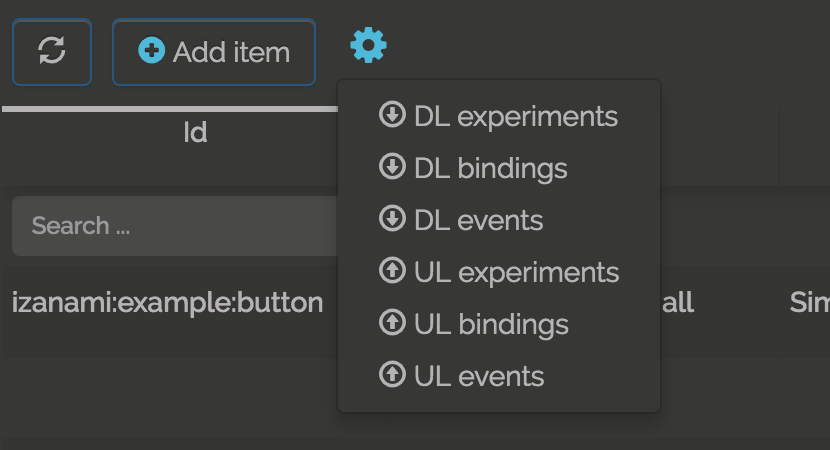The UI
You can access to the experiments clicking "experiments" on the left menu.
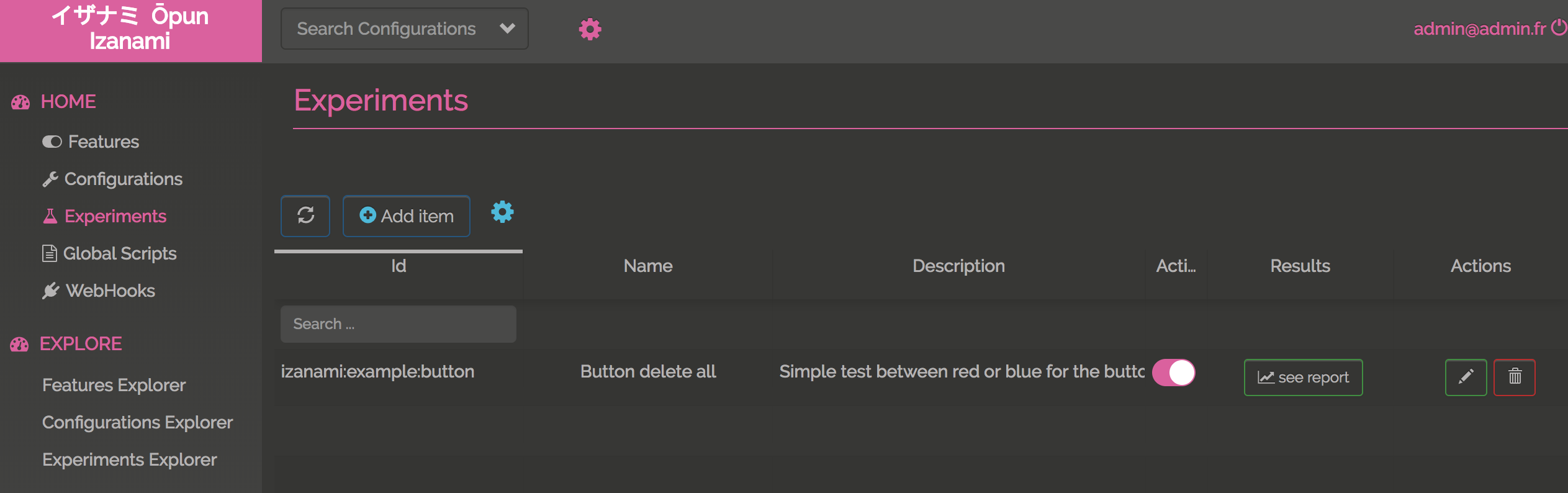
You can then
- Search using a pattern on experiment key
- add a experiment
- update a experiment
- delete a experiment
If you're admin, you can also
- Download experiments
- Upload experiments
Edit a experiment
Add or Update an experiment is really simple on the UI.
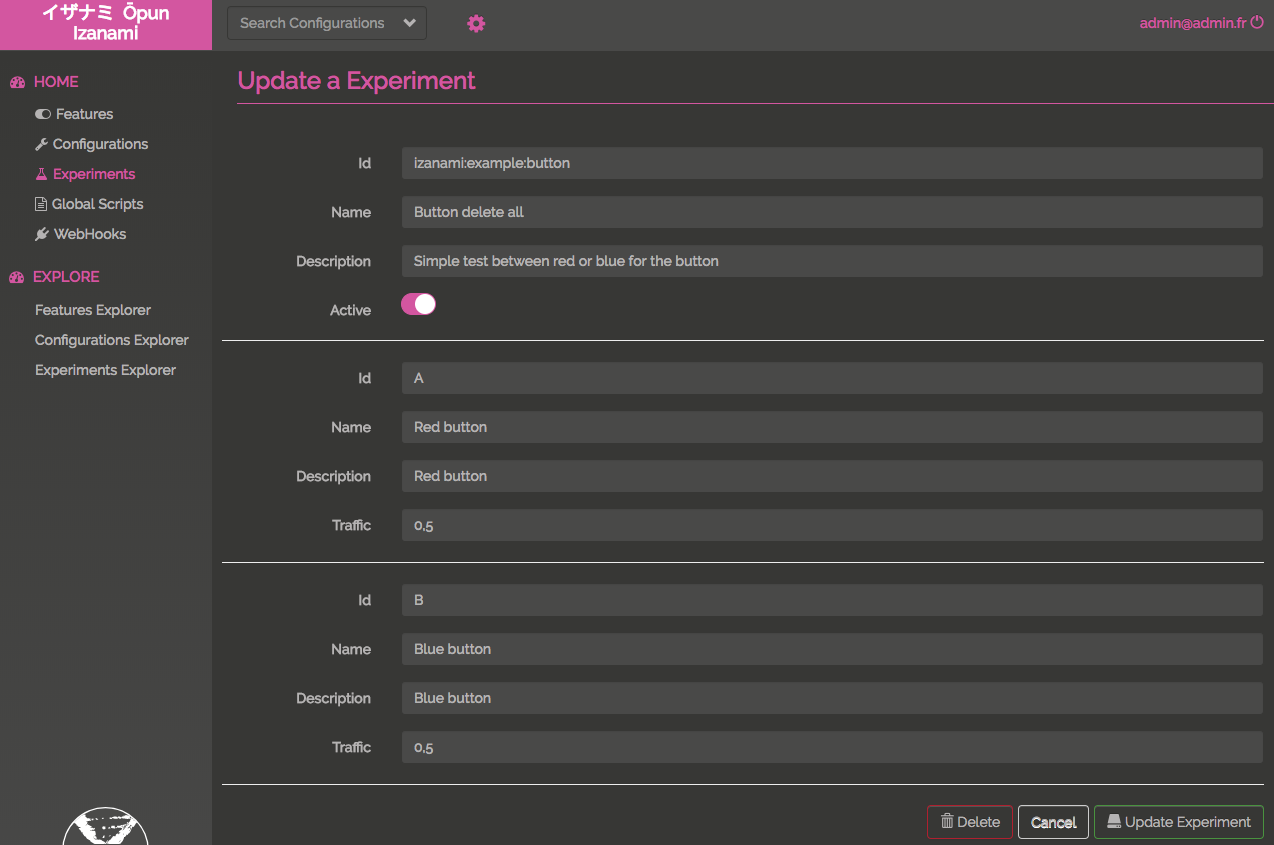
Evaluate experiments
The explorer allows you to find which variant is associated to a user:
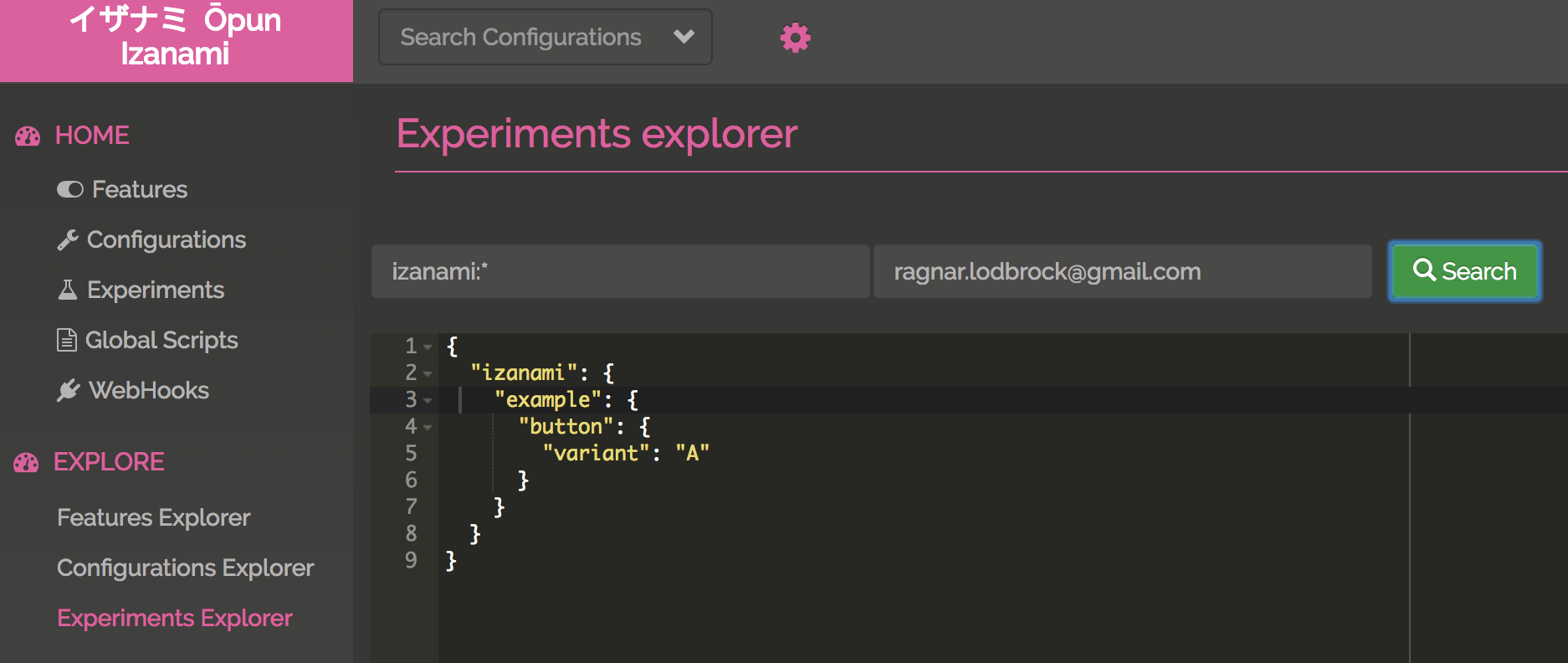
In this example, we've search experiments filtering on pattern izanami:* and for the user ragnar.lodbrock@gmail.com.
The variant associated to this user is the A variant.
Consult the results
You can consult which is the winning variant clicking the See report button.
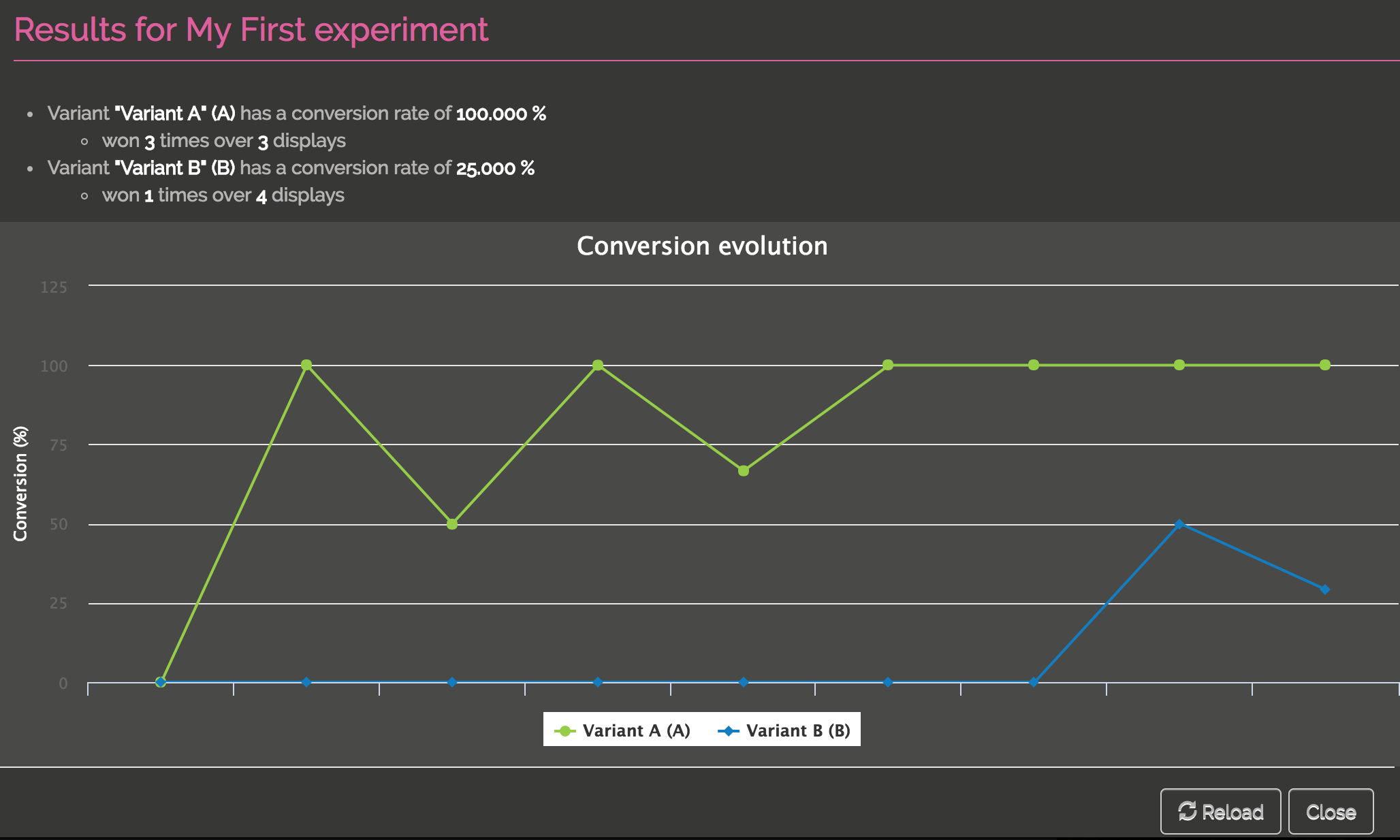
Download and Upload
If you're admin you have the right to download or upload.
Because experiments are stored into multiple buckets, there is 3 files to download or upload to get all the datas.