APIs usage
Identification
All the APIs needs to be be identified. Identification could be done with a cookie (from the UI) or using headers (random services).
To use header identification, you first need to generate client id and client secret using the UI :
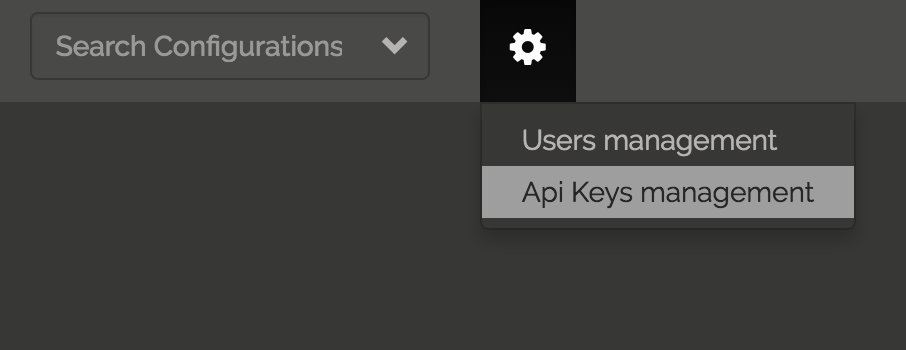
And then click add key
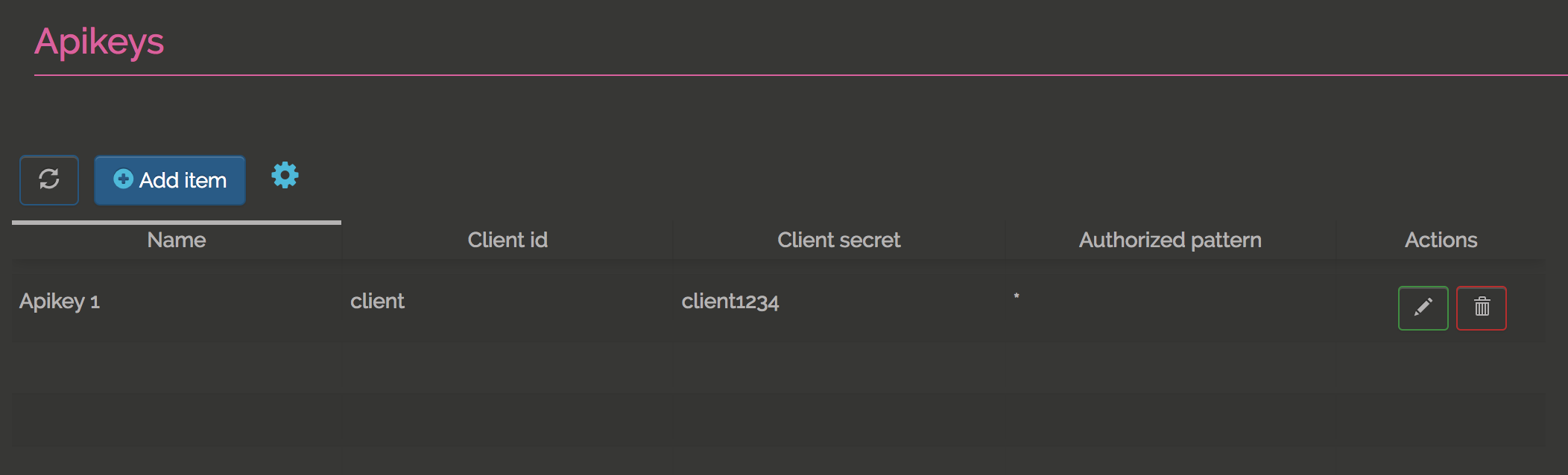
You can change the client id and client secret if you need it. Hit the create button to finish the creation
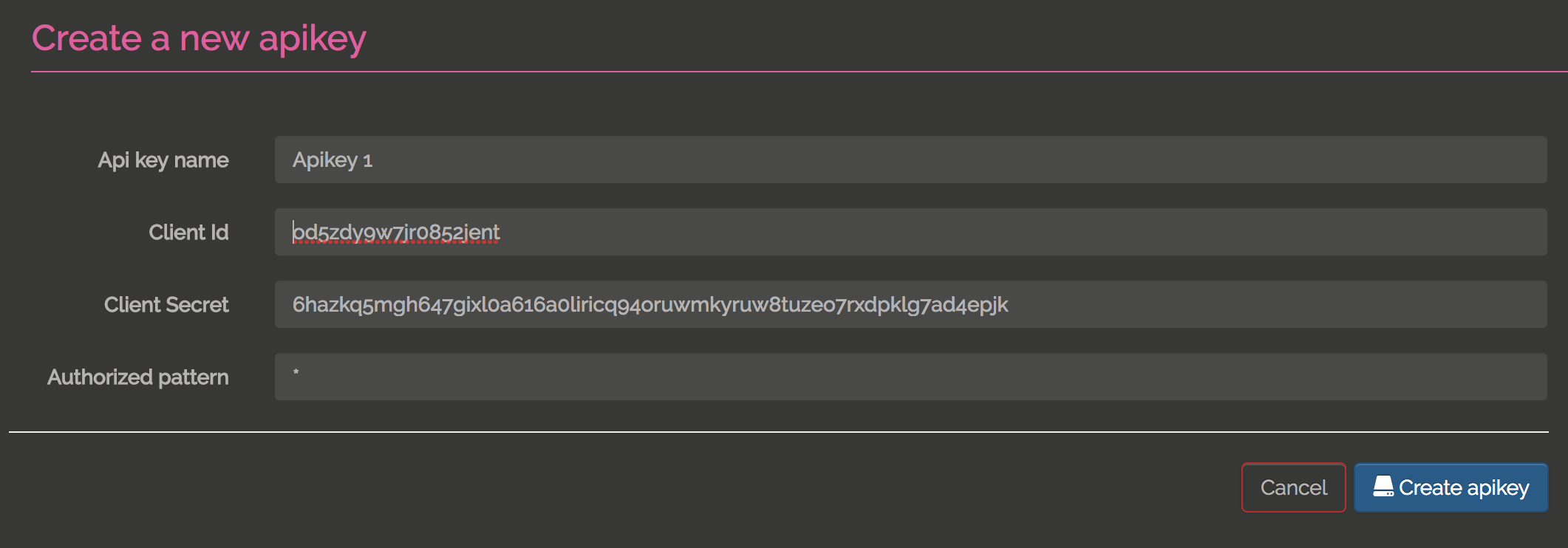
You can add restriction on keys using a pattern.
For example, you set patterns to mykeys:* so the client using this credentials will only see data where the key starts with mykeys:.
When it's done you can use the client id and secret using the headers Izanami-Client-Id and Izanami-Client-Secret :
curl -X GET \
'http://localhost:9000/api/configs/my:config' \
-H 'Content-Type: application/json' \
-H 'Izanami-Client-Id: client' \
-H 'Izanami-Client-Secret: client1234' --include
# And the result is
# HTTP/1.1 200 OK
# Date: Tue, 12 Dec 2017 16:06:46 GMT
# Content-Type: application/json
# Content-Length: 76
#
# {"id":"my:config","value":"{\n \"message\": \"Hello World!\"\n}"}
Header names can be change, see the settings page.
Error response
The format of the errors is consistent across all Izanami APIs.
The error format has the following structure :
{
"errors": [
{
"message": "pattern.invalid",
"args": ["ragnar.lodbrok.gmail.com"]
}
],
"fieldErrors": {
"obj.email": [
{
"message": "pattern.invalid",
"args": ["ragnar.lodbrok.gmail.com"]
}
]
}
}
errorsis an array of object error. Each error has- a
message: a key corresponding to a type of error args: an array of additional information that can be used to build the appropriate error message
- a
fieldErrorsrepresent validation errors on an object. The resulting structure is an object where- keys represent the path of the field of invalid object
- value is an array of message and args as explained above
Shared config API
Go to the configs API doc
Feature flipping API
Go to the features API doc
Experiments (A/B testing) API
Go to the experiments API doc
Webhooks API
- TODO
Users API
- TODO
Api keys API
- TODO
Where can I find an OpenApi ?
Go see the open api
Once you have an instance running (see Quickstart), you can find the swagger doc at http://localhost:9000/docs/swagger-ui/index.html?url=/assets/swagger.json.